Tired of getting junky attachments showing up in your Cloud Storage from SaneLater emails? The paperclip that you notice next to your sane folders gives you more control over how we process your attachments into your Sane folders.
Controls:
1. PaperClip (SaneBox Blue) - ON
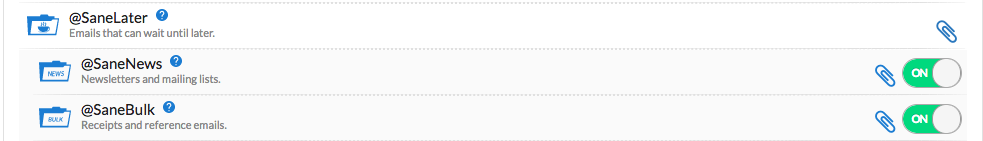
2. PaperClip (Greyed Out) - OFF
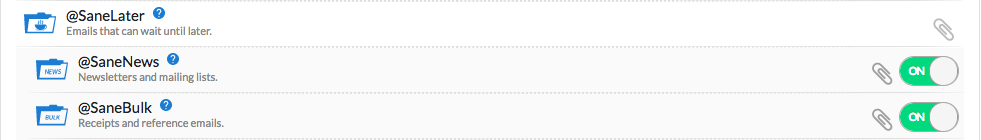
Clicking on it, allows you to change the mode for that folder.
How to use:
1. Visit your Folders section here
2. Click on the PaperClip next to the folder you want to manage
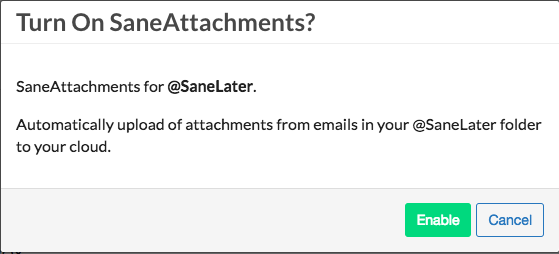
3. A confirmation screen will appear, Select "Disable"
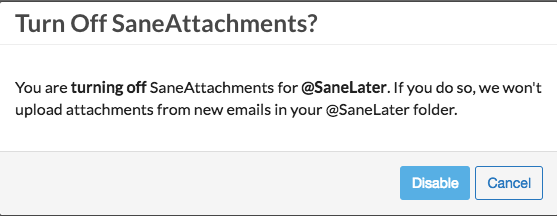
For more information on how to use SaneAttachments, click here .
Note: New signups will show this feature off by default.
