At SaneBox, security is our top priority. We recommend that two-step account verification be considered for your SaneBox Dashboard and also for any of your other accounts that offer it.
For email addresses hosted by iCloud (@icloud.com or @me.com or @mac.com) you can add increased security by turning on the two-step account verification for your Apple ID. (It's also known as 2FA, 2-Factor Authentication).
If you turn on 2FA for your email account, you'll need to create an app-specific password for your SaneBox account. You will first need to visit your Apple ID management page to create the app-specific password. Then you will need to visit your SaneBox dashboard to provide us with the updated app-specific password that our systems need to use to communicate with your email account.
Note that when you stop by our site to complete the update you'll need to log in with the original password already active on your SaneBox account.
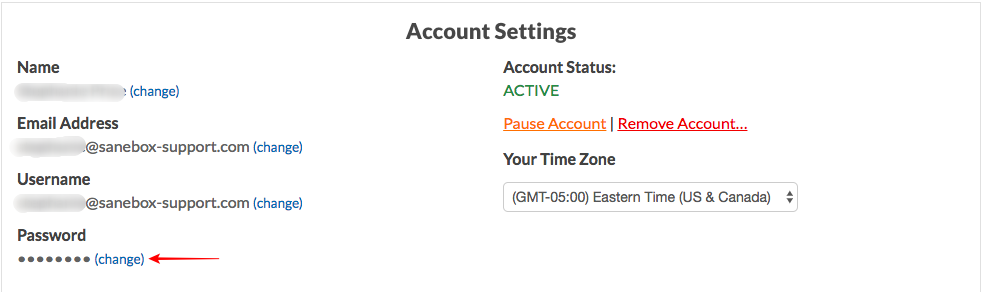
Important Note:
Apple app password may not become active immediately. If it doesn't immediately work, please wait and try again later.
Helpful Links
- Two-step info from Apple:
https://support.apple.com/en-us/HT204152
- Plus Apple's app-specific password details:
https://support.apple.com/en-us/HT204397
- Here's our article about 2FA for your SaneBox account.
- If you lose your 2FA or emergency code, go here.
