Advanced Filtering gives you more customization and granular control over how emails are organized and processed for you by SaneBox.
To access Advanced Filtering, follow these steps:
- Log in to the dashboard at www.sanebox.com
- Select the Trainings & Filters tab to access Advanced.
Here's an example of what it looks like:
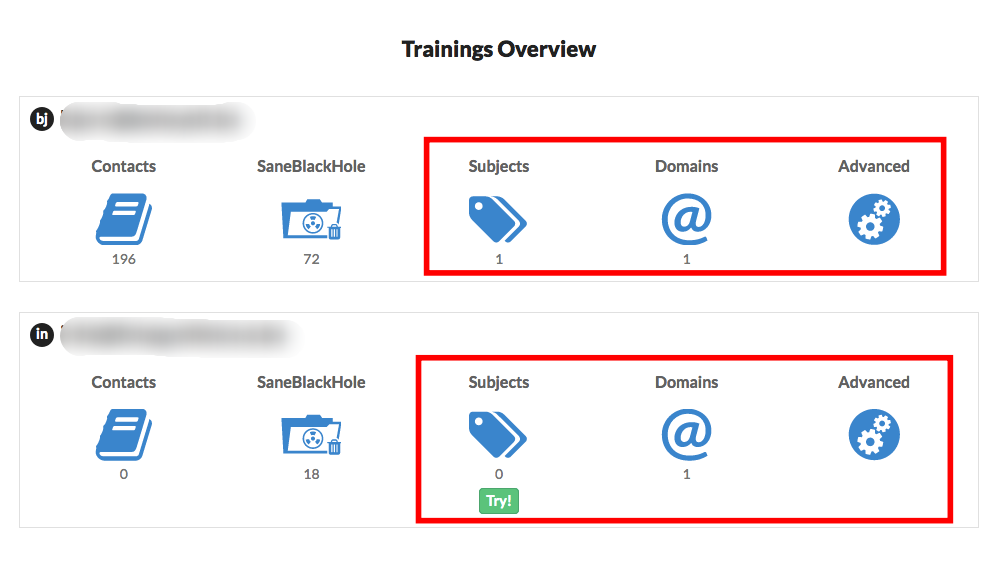
Utilize Advanced Filtering for these specialized settings that enhance your SaneBox service to be the best email management tool specifically for you:
SaneBox Advanced Feature Listing
- Auto Replies go to - Escape from pesky emails like: “I am on vacation...” by enabling the auto-reply handling feature on your SaneBox account. This option impacts only auto-reply emails and not the contacts themselves. So if they send you a real email, you will receive it in your usual folder.
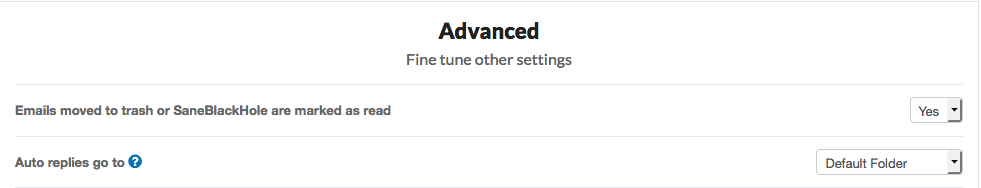
- SaneBox Intelligence Settings - Allows you to fine-tune SaneBox predictive processing to best match your vocation and work style.
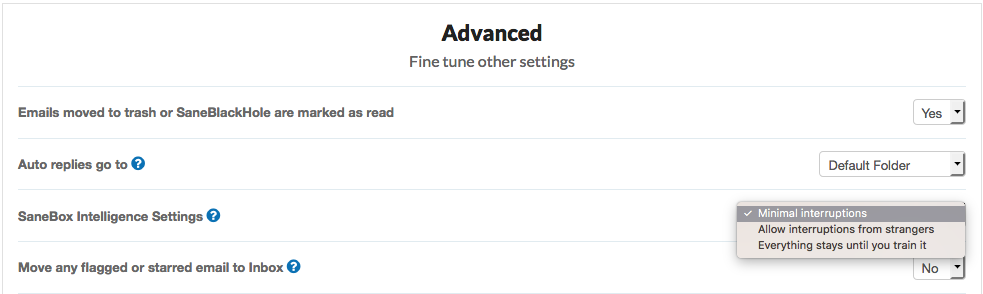
- Domain Filters - It allows you to train *all* emails arriving from a particular domain [whatever.com] to your Inbox, or to any other Sane folder. In other words, you can whitelist or blacklist emails from any custom employer or company email address ending.
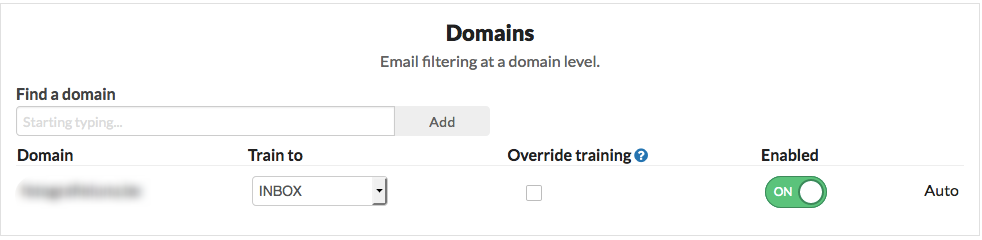
- Move flagged emails to Inbox - When enabled, flagged (starred) emails will be auto-moved to Inbox so you remember to process them. When done you can archive each or simply remove flags and SaneBox will move them back where they came from.
- SaneSubjects - Define key subject-line phrases to filter to selected Sane folder destinations and keep your Inbox priority-pure.
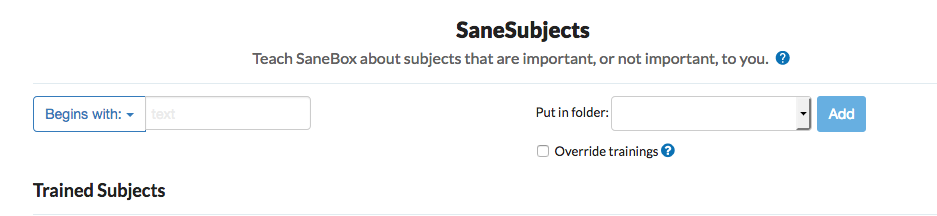
Looking for Subject and Domain filters?
To make it easier to find, we've placed all of our Advanced options under the Training & Filters tab. Simply select the one you want from your side navigational pane to view your settings for that filter.
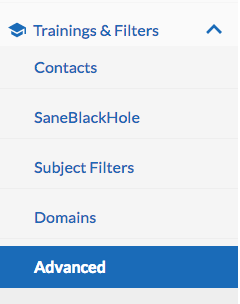
Find more great email management intelligence ideas in our SaneBox Blog.
And if you need help with something specific or have general questions, please open a support ticket via support@sanebox.com. Be sure to include details about what specific email client app software it is that you use and what mobile or desktop operating system it is where your issue or needs occur.
