If an email subject line contains (or begins with, or ends with) a specific term you designate, we can filter that email into a select Sane folder destination.
1. Choose whether the subject line you're training for either "Begins With", "Contains", or "Ends With" a certain Term or Phrase that you'll enter.
2. Type in the exact word or phrase. Be aware that our system is not case-sensitive.
3. Select the destination you'd like to Create the @SaneSubject Training for.
Notes:
- Each entry will appear in a listing, and can be removed at any time.
- Your keywords will not be case sensitive.
Here’s what that looks like:
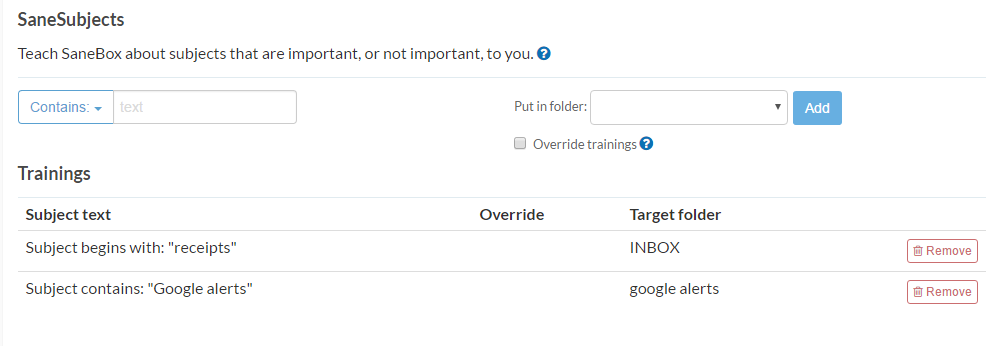
Why can't I use regular expression?
We don't allow regular expression in the subject filter because of this https://www.owasp.org/index.
To use SaneBox Subject Line Filtering, head over here. You can also find Subject Filtering in the "Train SaneBox" "Advanced filtering" area of your Dashboard - on our site.
