This is certainly a valid concern of many first time SaneBox users. We have tried to alleviate it in a number of different ways.
1. By default, once a day between 2:00-5:00 PM, SaneBox sends you a digest of all your new, unread unimportant emails. This gives you a quick mechanism to determine if there is anything crucial in your SaneLater or other optional Sane folders. Your first digest will include all unread emails in your SaneLater folder from the past 15 days.
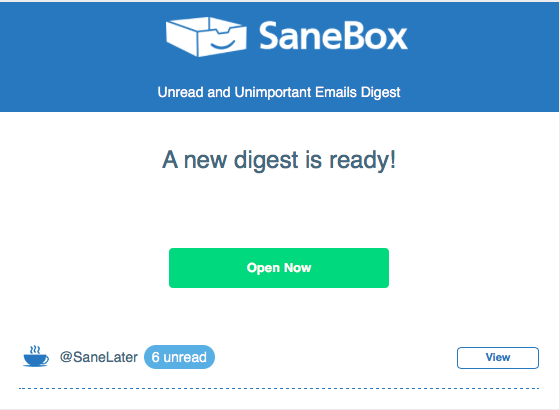
2. We give you a mechanism to have that digest sent as often as every one to 4 hours (if you are a real worrier). We don't send it when you haven't received new email though. However, new digests will replace any unread ones in your Inbox. It will include all the emails you have not yet seen/read from in your SaneLater or other optional Sane email folders.
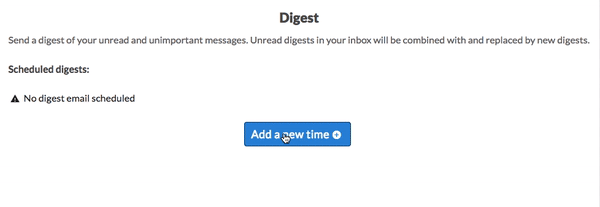
4. If you receive emails from strangers to a particular email address, such as we do at support@sanebox.com, we can train the emails to that address to be sorted to your Inbox. Just open a Support request and ask for this setup on any address that mail comes to inside an email account you have on SaneBox.
- In general, you should find that your Inbox holds the emails that should interrupt you while @SaneLater holds emails that can wait.
5. If you often receive important emails from new unknown contacts (i.e. through website forms or new sales leads), you also have the option to default SaneBox to keep email from unknown contacts in your Inbox instead of SaneLater. Learn how to do that HERE.
6. You can also set up SaneSubject filters so that certain subjects are directed to a particular Sane folder. You can do that from here.
SaneBox was modeled after GTD, a work-life management system which stands for Getting Things Done, the concept of which is to stay focused on what is immediately important. So in order to use SaneBox most effectively, make sure you are only promoting (training) emails that really do deserve to be inbox-worthy.
