CloudMagic does not have a way of delaying your notifications but they do have a way of turning them off.
1. Tap on Settings
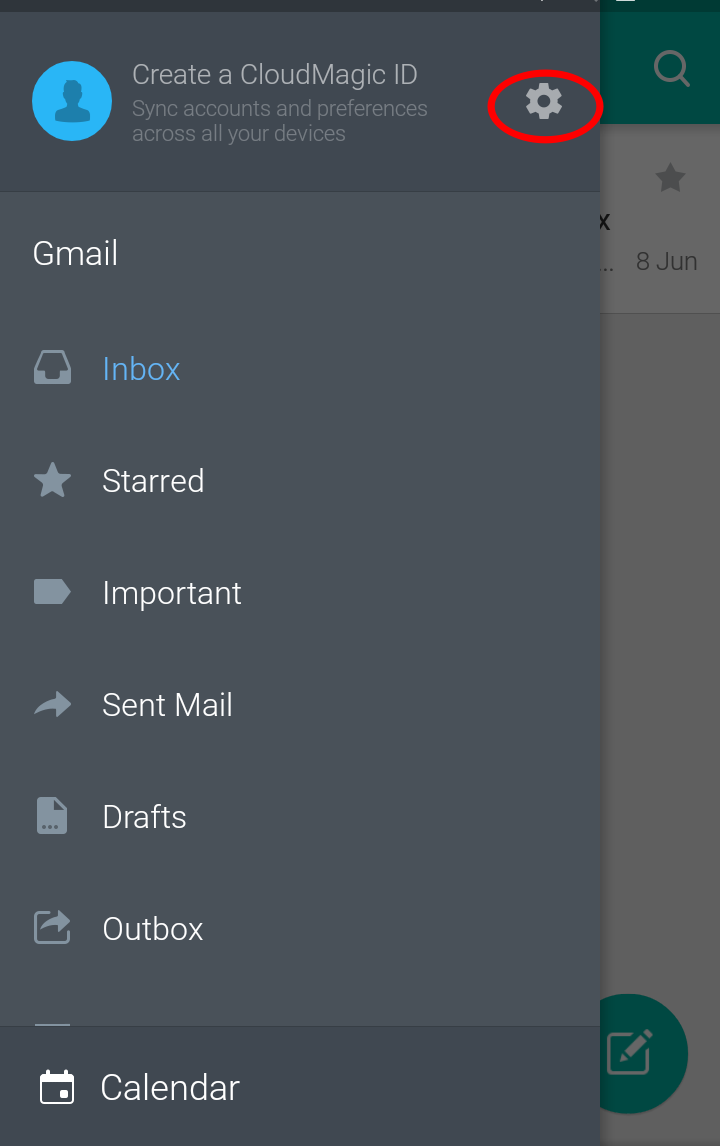
2. Tap on "Email Accounts-Auth, Signature, Personalization & More"
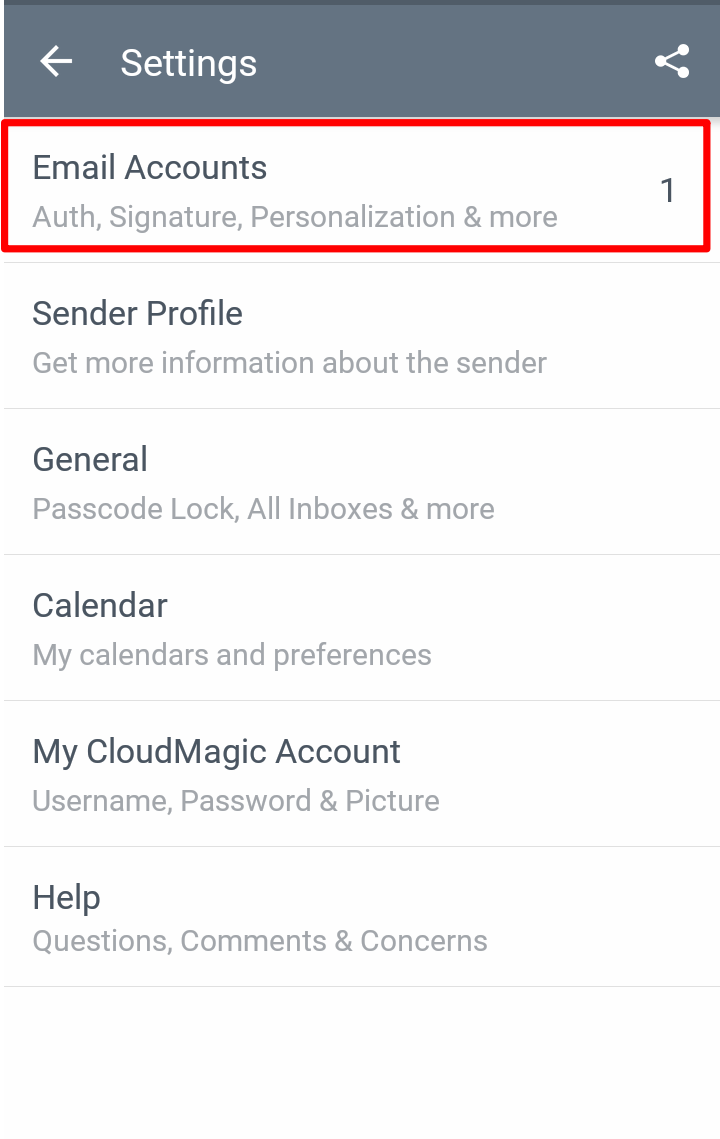
3. Tap on your Email account
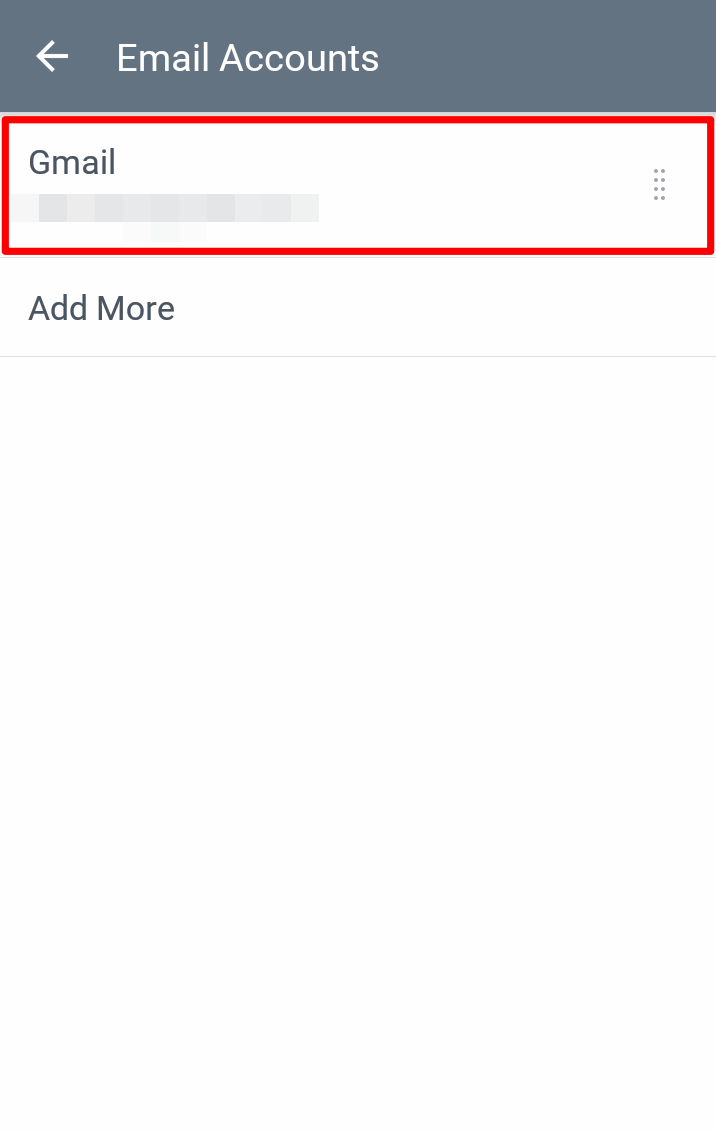
4. Scroll down to "Notifications"
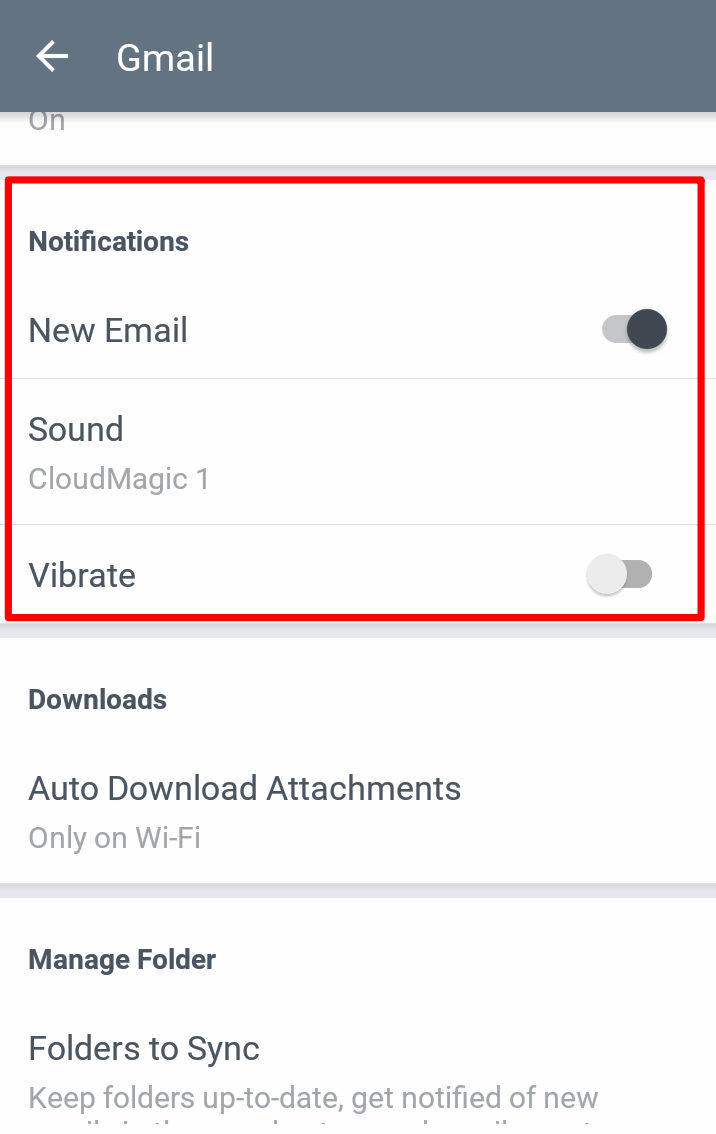
5. Tap on the Toggle next to "New Email" to turn off.

If you have found a way to delay notifications for CloudMagic, we'd love to hear it!
Please email us at support@sanebox.com
