To cancel your subscription, you must do so from within your Amazon Subscription Manager. Being that your subscription is being managed by Amazon, you will need to visit your Subscription Manager in order to cancel your subscription. This is to ensure that you will not be charged again when your subscription on Amazon renews.
Cancelling Your SaneBox Through Amazon Subscription
1. Visit your Amazon Subscription Manager
2. Click on Cancel Subscription
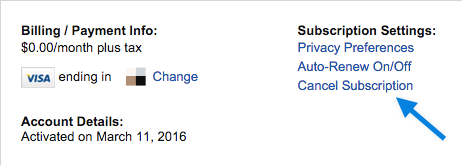
3. Select the "Cancel My Subscription Button"
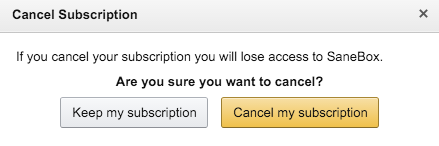
4. You will receive a confirmation that your subscription has been cancelled.
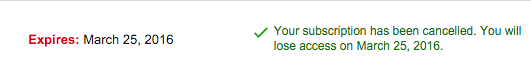
Cancelling your SaneBox Account
After you have verified that your subscription has been cancelled, you can then cancel your SaneBox account.
