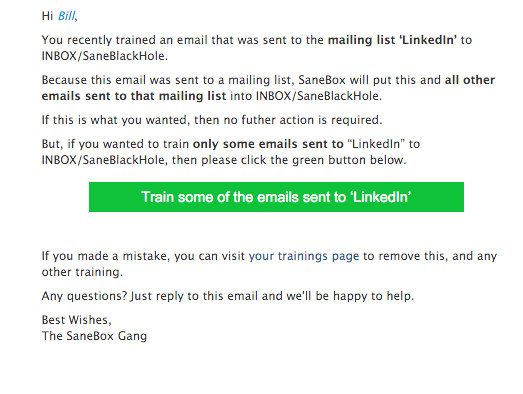When you train an email that's coming from a mailing list, you may have noticed that we will send you a verification email. This is to check with you to make sure that you want to train the whole list. If not, you can easily train just the one contact.
Here's an example of an email you may receive:
When you receive this email from us, check over it carefully to make sure that you would like every contact that is on this mailing list to go to the folder that you have chosen.
In this example, Bill has trained all emails coming from the mailing list "LinkedIn" to go to his Trash folder.
If you do not want everyone in this mailing list to be included in this training, simply click on the green button (as shown in this example) and you will receive a confirmation stating that you only want "some" of the emails sent from that mailing list to be trained.
If you make a mistake, you can easily delete that training from your trainings page as shown below:
Need extra help? Talk with one of our support heroes here.