Users who are enrolled for multi-factor authentication are required to configure App Passwords in order to use SaneBox.
Once an information worker has logged in with multi-factor authentication, they will be able to create one or more App Passwords for use in Office client applications.
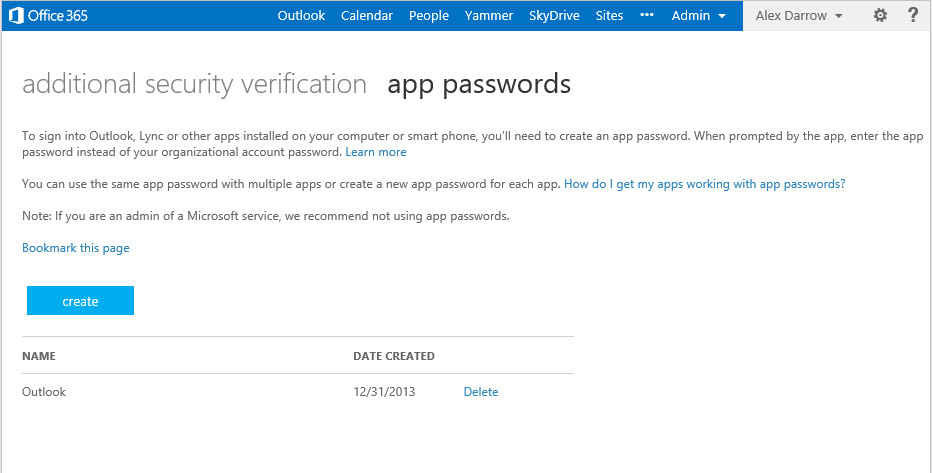
An App Password is a 16-character randomly generated password that can be used with SaneBox as a way of increasing security in lieu of the second authentication factor.
Tips:
1. If signing up for the first time:
- Enter in your app-specific password that you obtained just for SaneBox in the mail password text box below.
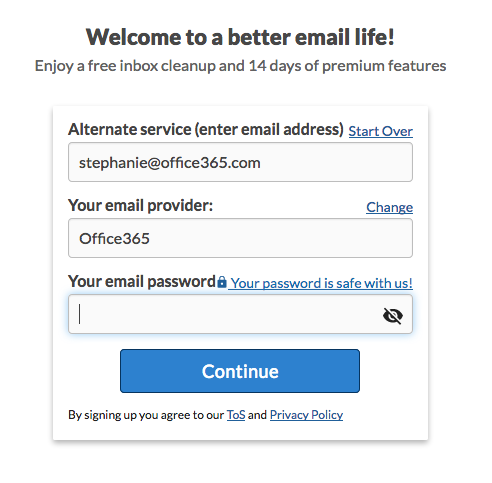
2. If you already have a SaneBox Account:
- Select the tab that contains the email address set up with the app-specific password
- Select Settings
- Under Account Settings, select "Change" next to "Password"
- On the password page, enter the app-specific password
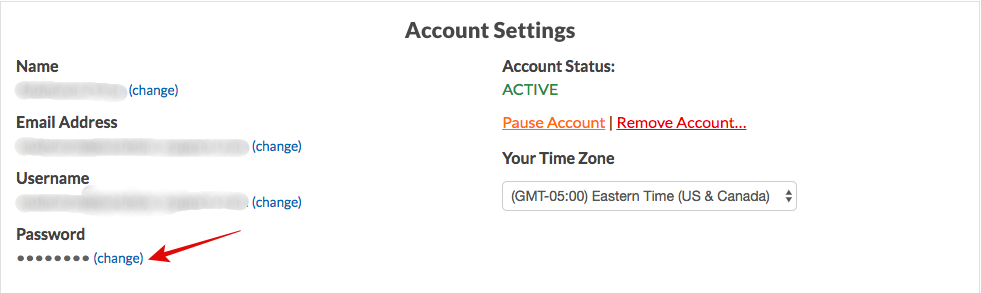
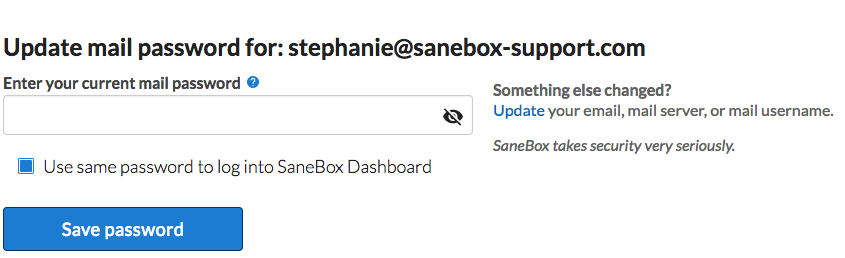
If you have further questions, feel free to email our support team at support@sanebox.com.
