When you sign up for SaneBox using Gmail, you will be presented with a screen asking you to authorize us to access your Gmail account. When changing your Gmail password, it will remove our authorization and we will no longer be able to filter your account until you reauthorize us.
There are three different ways to reauthorize depending on your situation. Simply choose one of the three ways mentioned below and you will be all set.
1) After you have changed your Gmail Password:
- Simply go here to reauthorize SaneBox
2) Reauthorize From Within Your Dashboard
- Within two hours of you changing your email password, you will be presented with a screen that looks like this on your Dashboard:
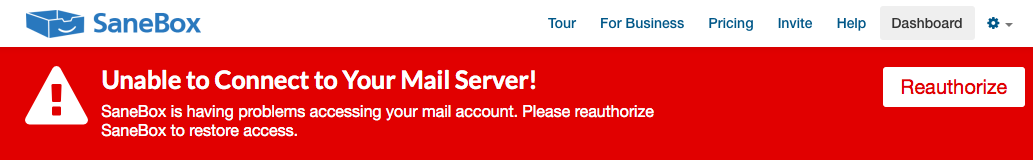
3) Reauthorize Through Email
-
If you haven't reauthorized us within several hours after a change to your Google email password, we will send an email out to you that looks like this:
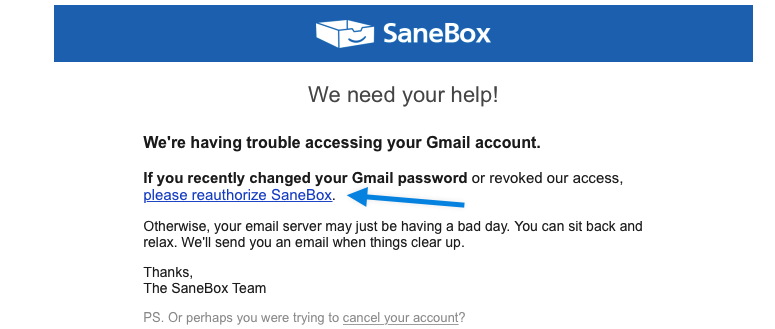
- You will be presented with the Google Oauth screen. Click "Allow" as seen below:
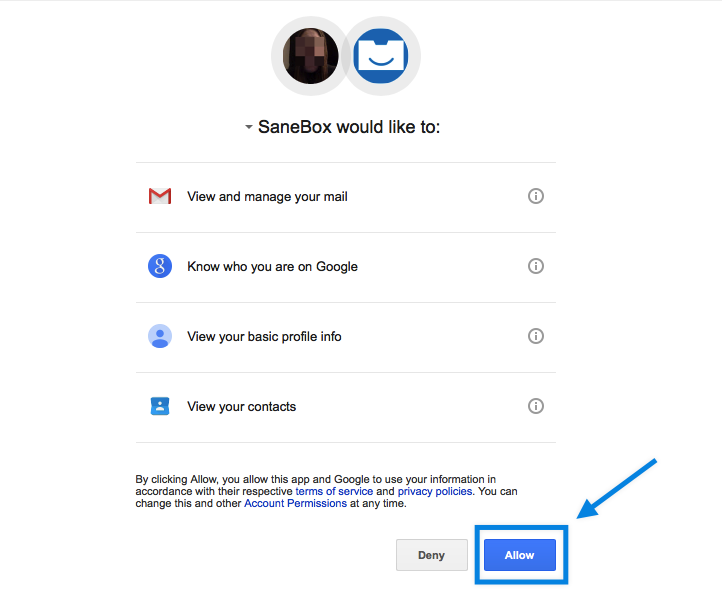
Questions? Shoot us an email here.
