You can upgrade/downgrade your subscription at any time.
1. On your Dashboard, select the "Gear" next to your subscription details.
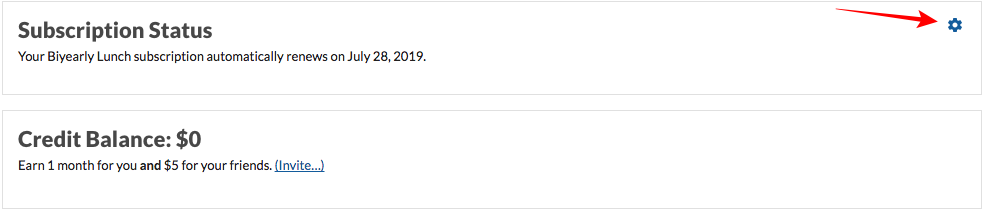
2. Select "Change" to be taken to your subscription options.
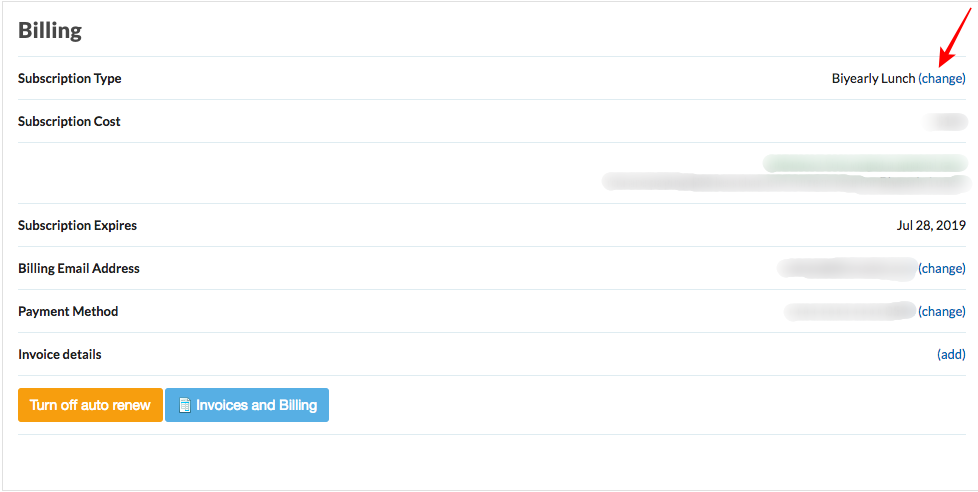
You will have the option of choosing the subscription type: (Snack, Lunch, and Dinner) and what term length: (Monthly, Yearly, or Bi-Yearly).
Here you will see that I have chosen "Yearly Lunch" but you can choose any combination that best suites your needs.
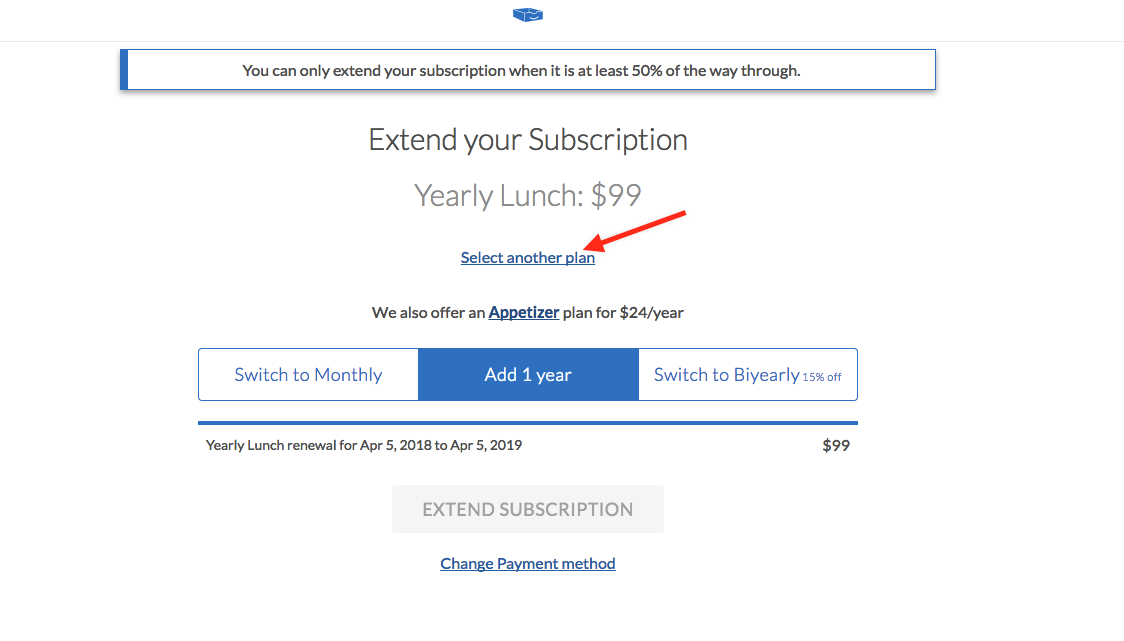
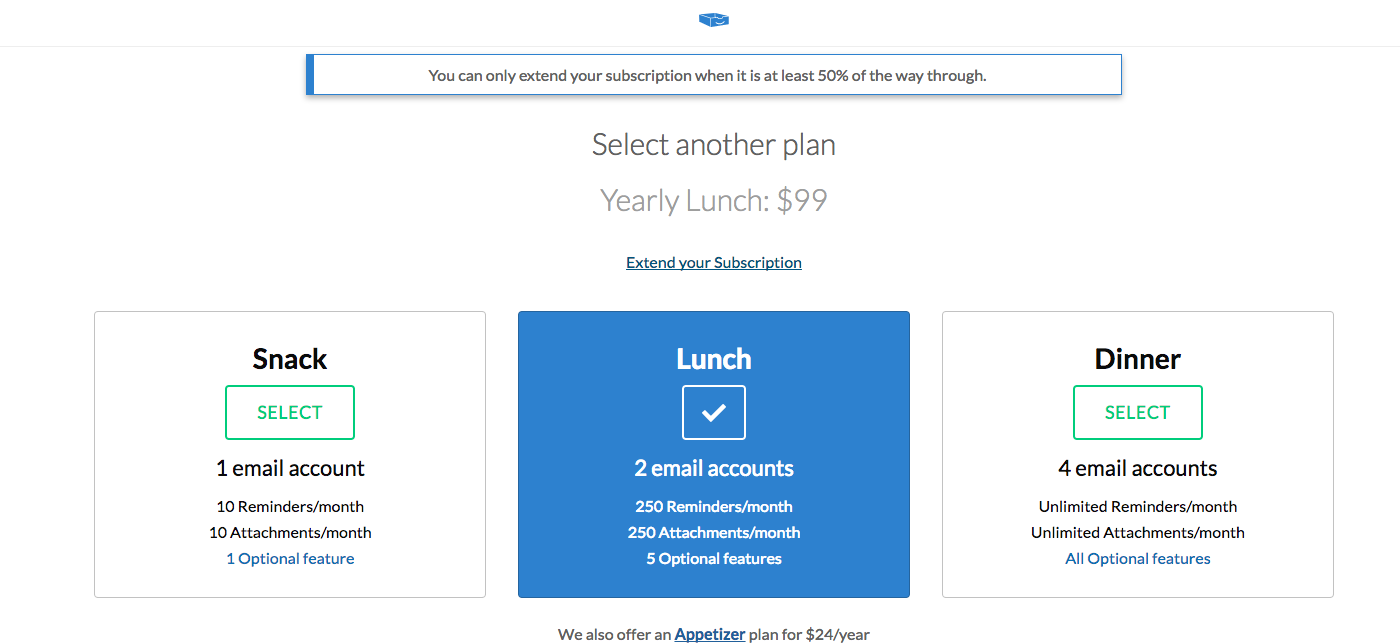
3. Select your payment method. If you paid via credit card, you will see that on file or you can choose an alternative method as seen below.
Notice right above the "Buy Now" button, you will see an overview of what you will be charged today and what you will be charged in the future.
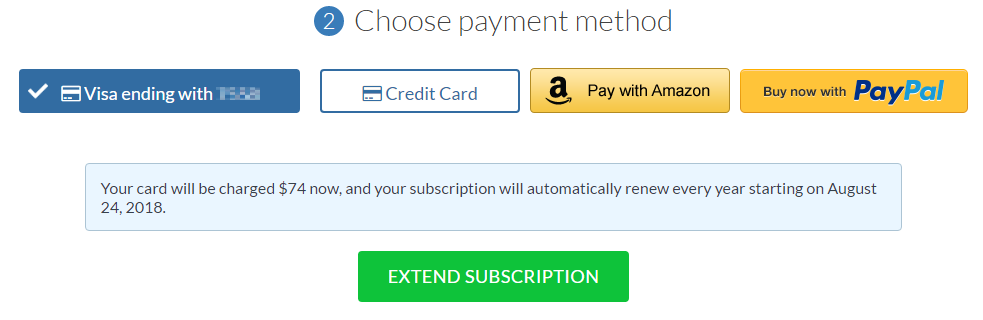
4. That's it. :)
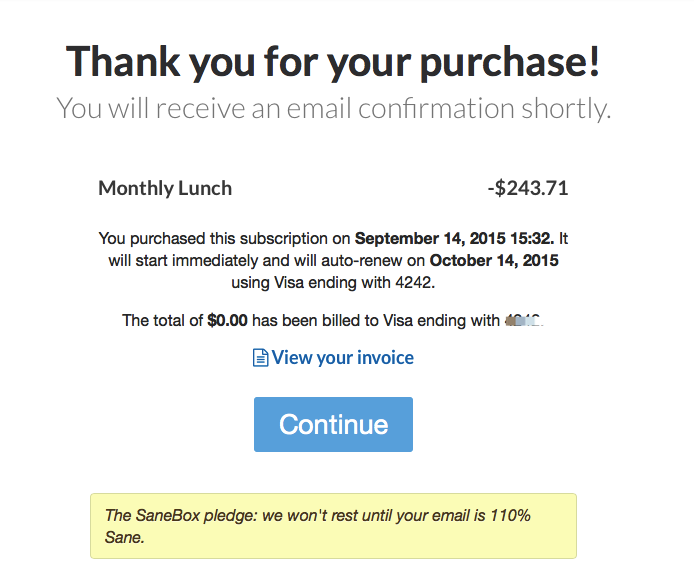
Note. If you have a credit at the end of your subscription change and would like us to refund the remaining amount, please email us at support@sanebox.com.
