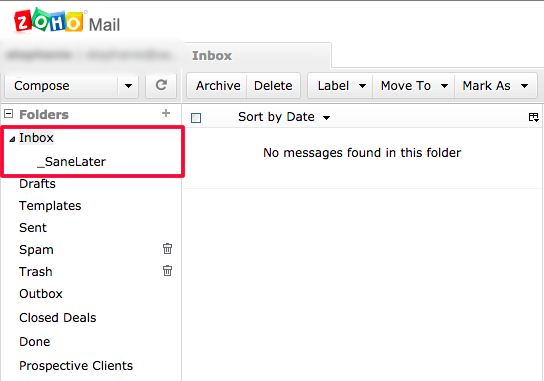After you have set up your SaneBox account, you should see a SaneLater folder appear within your email account.
If you do not see it, here are some tips for getting it to show up:
1. Select the Refresh button to reload the webpage
2. Log out of your webmail & then log back in.
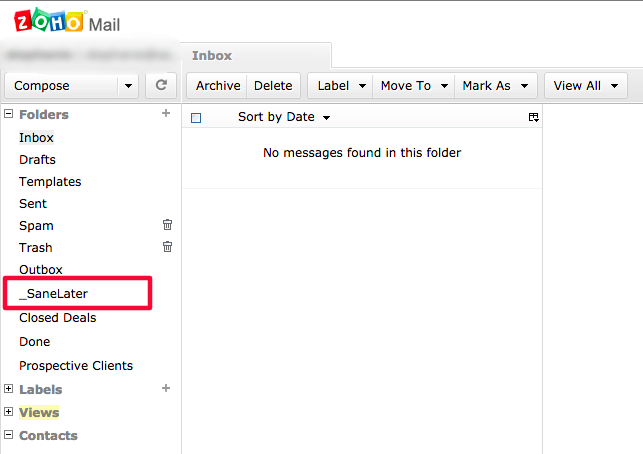
3. Check to see if your SaneLater folder is nestled under your INBOX as seen here: