No need to be bothered by emails while you are on vacation. Create a custom snooze folder to hold onto those emails until you return from your vacation. Often the week before you leave on vacation and while you are on vacation, you know that many of the things in your Inbox will simply have to wait until you get back.
Depending on the date and /or time you select, we will ask your email server to restore those emails to your Inbox.
We have three options for you:
1. Hold For
Use our Hold For option to snooze emails for 1-30 days.
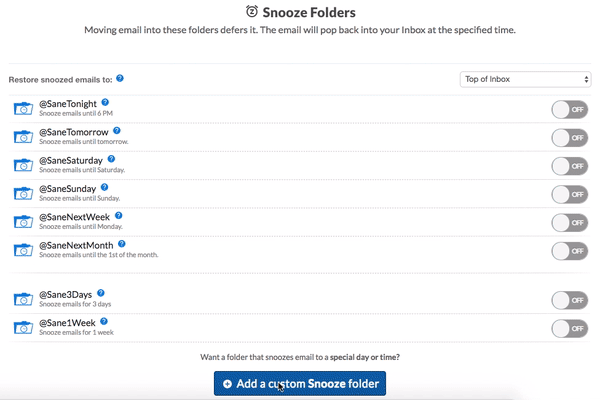
2. Hold Until Every.
Want to be extra specific? Select the actual date and time you would like us to return these emails back to your Inbox.
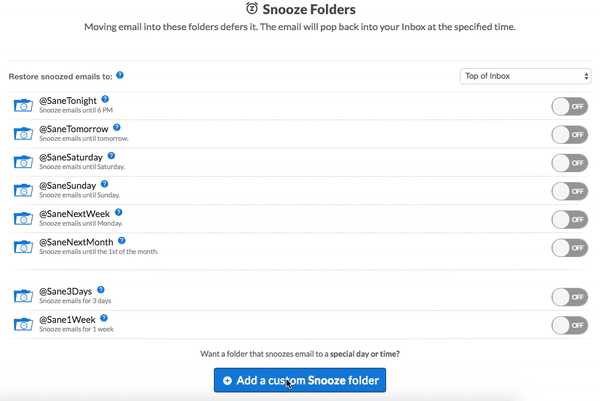
3. Hold Until A Date
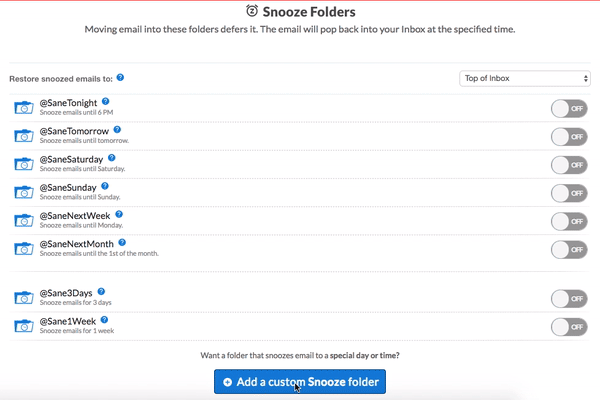
Notes:
- Once your vacation is over, you can turn off your folder in your dashboard.
- Remember that, at any time, you can go visit the emails in your snooze folder. But, please don't. Instead go have another mojito!
- Your email client or webmail interface will normally show your emails in date order so you may have to scroll down past your most recent Inbox emails to see the emails that have been deferred. Emails that have been deferred will be marked as "unread" so if you sort your Inbox by "unread", they will float to the top.
- We can only move the messages to the top of your Inbox if there are 250 or less messages being snoozed / in that folder. Otherwise, we will restore them to their original location.
