Are you trying to use the Google inbox app to manage your emails? Read how SaneBox predictive email processing services easily integrate with Inbox by Google. By the way, SaneBox is universal and comes through for you in all sorts of email apps and not just Google Inbox.
Learn how you may want to be choosy and careful about using (or not using) certain built-in features confined in the Inbox by Google app. Using SaneSnooze folders for snooze and SaneReminders will give you a cross-app compatibility and superior results, clearly better. Inbox by Google has limitations.
Bundles, bundles in the Inbox. That's just a distraction trap, a pitfall waiting to happen for most of us. So we turn them off and use SaneLater and SaneNews to keep things that can wait out of view.
Let's go over that fundamental about this app again. Inbox by Google tends to keep hundreds of bundled messages in your inbox. Some of these default bundles actually end up being huge distractions and prevent you from staying focused on priorities. They build upon our natural productivity weaknesses and bad work habits.
Suggestions for Email Workflow Strategies
At SaneBox, we are the experts in providing a clean Inbox. Although default Google Inbox bundles such as Travel, Purchases, Finance etc. serve as organizational gatherings of email, over time those emails begin piling up in your inbox and they won't leave you alone.
Stick with our easy filtering folders like @SaneBulk or @SaneBlackHole instead and train your emails to become less of a distraction by moving them automatically out of your inbox view.
We’ve worked to learn how SaneBox and Inbox by Google can fit into a great formula for success. So put these details to work and use SaneBox to optimize your Inbox by Google workflow and experience!
Choosing Carefully: Inbox app Bundles
- Click on the top left Menu button

- Scroll down to "Settings."
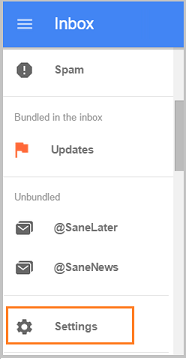
- Disable any default bundles that don't make sense for a priority pure Inbox. Over time you'll want less and less bundles, if any at all!
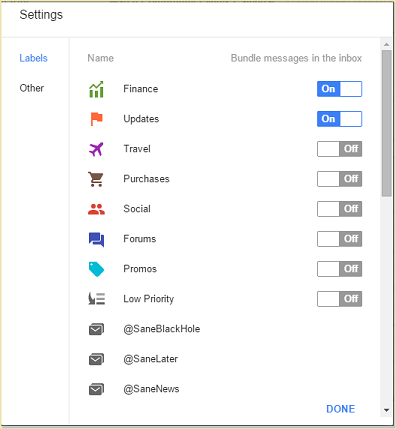
Unbundle lower priority senders
If a certain email in your inbox is from a sender that can usually wait until later, use these steps to thin the herd of items diluting your inbox view. For example, this may include individual or repeating newsletters or Promos or Purchases.
- When seen bundled, select an example email for that lower priority sender.
- Use the Move to button
 and then choose to remove it from the bundle.
and then choose to remove it from the bundle.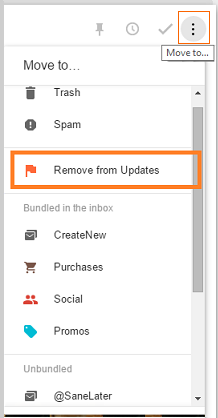
- Tap or click on ALWAYS DO THIS in the confirmation prompt, to tell Google Inbox not to place mail from that sender in the bundle again.

This way you won't be bothered by duplicate presentations of low priority emails that should stay in SaneLater or SaneBulk or SaneNews where they belong.
How to train emails from your Inbox to move to @SaneLater
NOTE: These trainings can be applied to any SaneBox folders.
- Click on the email you want to move in your Inbox.
- On the right, click the Move to button
 and select @SaneLater.
and select @SaneLater.
Note: **Do not** accept the choice to "Always Do This" that Google Inbox suggests because SaneBox will do it better.
How to move/train emails from your @SaneLater to your Inbox
NOTE: These trainings can be applied from in any SaneBox folders.
- Click on the top left main Menu button

- Scroll down, select @SaneLater.
- Click on the email you want to move to your Inbox.
- Uncheck the green check
 mark to return your email to your Inbox.
mark to return your email to your Inbox.
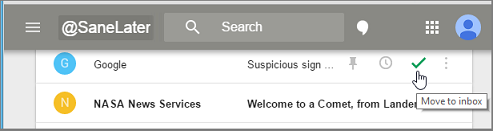
Additional SaneBox Training Notes:
If you PIN  an email you see in @SaneLater, that will also change the SaneBox training to Inbox.
an email you see in @SaneLater, that will also change the SaneBox training to Inbox.
If you snooze a non-inbox Sane folder located email using inbox.google.com (or the Google Inbox app) it will look like an intended training to the SaneBox systems.
The black check mark  is your "Mark done" button you use to archive mail from your Inbox or Sane folders. It's just like doing archive to "All Mail" like you do from the normal Gmail web mail.
is your "Mark done" button you use to archive mail from your Inbox or Sane folders. It's just like doing archive to "All Mail" like you do from the normal Gmail web mail.
Inbox by Google Snooze and Reminder concerns
Right up front the Inbox by Google app support site infers that if you’re going to use the Inbox app you should stop using other email apps for the addresses you put in their Inbox app.
We agree, particularly if you are going to try to use their snooze system. You’ll pretty much be stuck having to only use that app if you don’t want mail to seem invisible and hidden from you (from in other apps or regular webmail) until snoozed emails are returned to your Inbox view.
The Google support says things like: "To get the most out of Inbox, try to use it for all your email." or "Some features that are only in Inbox won't carry over. For example, reminders aren't visible in Gmail."
So there are limitations with the Snooze and Reminders built into the Inbox by Google app that bring some real confusion and challenges. It’s like the aha moment when you know why Google’s team seems to be saying we should all use the Inbox app exclusively and drop all other choice email apps. (I say "grumble grumble").
Testing by Our App Laboratory Team
If you Snooze or do Reminders with the Google Inbox app and then view that email account from in a different email client app (even their own Gmail app):
- Items Snoozed from in the Google Inbox app will seems lost or invisible in any other email apps you use and can usually only be hunted down by looking under *All Mail*.
- Mail Snoozed in Google Inbox will not return to the top of your Inbox in other clients apps you might also like using from one of your other devices and so snoozed items may get missed.
- If you do ever use the snooze that is built into the Google Inbox app on an email already in a Sane folder, It will cause a retraining to the Inbox for that sender. Please report any unwanted training changes to our support team and we can help with a few steps to fix that.
We just skip the snooze and reminder options built into the Google Inbox app. Maybe you’ll feel that way too. Instead, use our universal SaneSnooze and SaneReminders features. This way you get a consistent experience from all devices and from all the different email software apps you like to use.
With SaneBox, snoozed items can return to the top of the Inbox view from in any email app and not just only from in the Google Inbox app. SaneBox service features are usable and viewable from all your favorite email client apps on mobile and desktop. We won’t tie you down to just one email app!
By the way though, if you are using SaneBox through Google Inbox, we love feedback!
