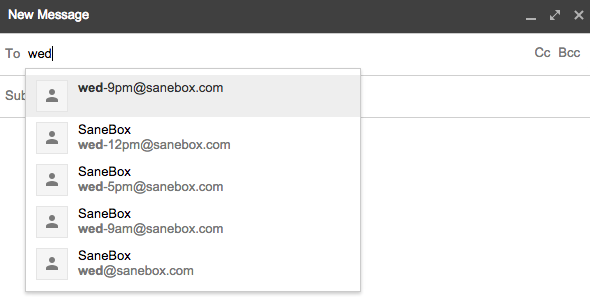SaneReminders notify you when an email you sent wasn't responded to by a certain time. It's also an easy way to send a reminder to your future self.
There are 3 different use cases for SaneReminders:
1. Get notified when people don't reply to you. Say you want to follow up on a lead in a week, but only if you don't hear back (this is how most people use it). In this case just send the email as usual and CC or BCC a reminder address.
2. You want to defer processing an email (i.e. put back into your Inbox by a certain time). In this case forward that email TO a reminder address and it will show up at the top of your Inbox at the time you specify.
3. Send a reminder to your future self. Just send an email TO a reminder address and it will magically appear at the top of your Inbox at that time.
How to get notified if people don't reply to you
Put a reminder email address (e.g. tomorrow@sanebox.com, 3days@sanebox.com etc - more on the options below) in the Cc: Bcc: field. SaneBox will track this email and put it back into the top of your Inbox at the time indicated, unless the email has been replied to.
If you want the reminder regardless of whether or not you got a reply, add the word "keep" to the address (e.g. keep.tomorrow@sanebox.com etc)
Example:
- Send an email To: my-milk-man@deliveries.com and BCC: Monday.10am@sanebox.com, and if the milk man doesn't reply by Monday at 10am, we will put that email back into your Inbox, so you can resend it and make sure you get your milk. You can then simply click "reply" and remove the SaneReminders stuff at the top of the email. The milk man will feel horrible about missing the delivery.
How to defer processing an email or send a reminder to your future self
- Send an email To: Feb14.2pm@sanebox.com with the following subject: "Buy flowers for my beautiful wife". And your Valentine's Day will be a success.
- If an email in your Inbox isn't actionable for 2 more weeks, Forward it to: 2weeks@sanebox.com. It will pop back in your Inbox then.
SaneReminder Addresses
Pretty much anything you can think of will work for a SaneReminder address.
1. Minutes, hours, days, weeks, months from now: <quantity><time frame>@sanebox.com
m = minutes
h = hours
d = days
w = weeks
mo = months
y = years
- You can also write them out -- 6.weeks@sanebox.com or 6w@sanebox.com
- You can combine them -- 1mo3d@sanebox.com means 1 month and 3 days from now.
- You can also attach a time to days, weeks and months -- 3days-2.30pm@sanebox.com.
Lastly, you can simply use tomorrow@sanebox.com (which is 24 hours from when you send the email), nextweek@sanebox.com (which is Monday morning at 2am), or nextmonth@sanebox.com (which is the same date in the next month).
2. Day of the week: <weekday>@sanebox.com
You can use the full word or a weekday abbreviation -- sunday@sanebox.com or sun@sanebox.com. Your reminder will arrive at the current time on that day. You can also set the hour if you prefer a different time -- tuesday-9am@sanebox.com
3. Date: <day><month name>@sanebox.com or <month name><day>@sanebox.com
You may use the month abbreviations -- 5.april@sanebox.com or dec.25@sanebox.com.
You can set the time as well -- dec31-11.59pm@sanebox.com (so you don't miss that champagne toast)!
4. Time of day: <hour><am or pm>@sanebox.com or <hour>.<minute><am or pm>@sanebox.com
Receive a reminder at particular time in the next 24 hours -- if you send to 5pm@sanebox.com at 10pm then you'll be reminded tomorrow at 5pm; if you send to 10.30pm@sanebox.com then you'll get one in 30 minutes.
- SaneBox does support a 24 hour clock. 23.30@sanebox.com is the same to us as 11.30pm@SaneBox.com. (Yes, we are respectful of people outside the USA).
5. Keep: <normal-reminder-address>.keep@sanebox.com
Want to send a reminder that can't be cancelled by a reply -- if you send to tomorrow.keep@sanebox.com then you will be reminded tomorrow even if the person you send the email to replies.
Repeating Reminders
- every.day@sanebox.com -- receive a reminder at this time every day
- every.week@sanebox.com -- receive a reminder every monday morning
- every.thursday@sanebox.com -- receive a reminder every Thursday at this time
- every.april5@sanebox.com -- receive a reminder every year on April 5th
- every.10th@sanebox.com - receive a reminder on the 10th of every month for paying bills and such
- every.first.Wed@sanebox.com - receive a reminder on the first wednesday of every month
Addressing Auto-Complete
To make it even easier, we have common @SaneReminders addresses set up for you to download and import to your email client address book:
Save time by adding one of these templated lists to your email client and you won't have to type them in every time - click the .vcf or .csv link to download.
- Google Contacts / Apple Address Book: SaneBox.vcf
- Outlook / Thunderbird: SaneBox.csv
Please visit our SaneReminders auto-complete help page for import steps.
And here's an example of what auto-complete will look like:
The @SaneReminders folder
After you create your first reminder, we will create a new folder called @SaneReminders. This will hold a copy of the emails that you have requested a reminder for. Please don't delete these emails.
If you do, we will only be able to send you a generic reminder instead of resending the actual email back to your Inbox. Unlike all other Sane folders, please do not rename the @SaneReminders folder.
Note for Active Sync Users:
At the moment, if your email server is using Active Sync, you will not be able to use our Sane Reminders feature. We are currently working on a fix for that. We apologize for the inconvenience!
Another Note:
- If you put the reminder address on the To: line - which indicates to us that you want the email put back in your Inbox at that time for processing. Then, replying to the reminder will snooze the email again.
- If you put the reminder address in the CC: or BCC: line - which indicates that you only want it in your Inbox *if* you didn’t receive a reply, then replying should go back to the original recipient.
- If you want, you can just delete the SaneBox Reminder stuff or leave it to so the recipient knows that they really really do need to reply because SaneBox is like Santa and knows who has been naughty and who has been nice.