You will know your SaneReminder didn't get created if...
1. The email wasn't copied into your @SaneReminders Folder
2. You go to https://www.sanebox.com/dashboard/reminders and you don't see it there
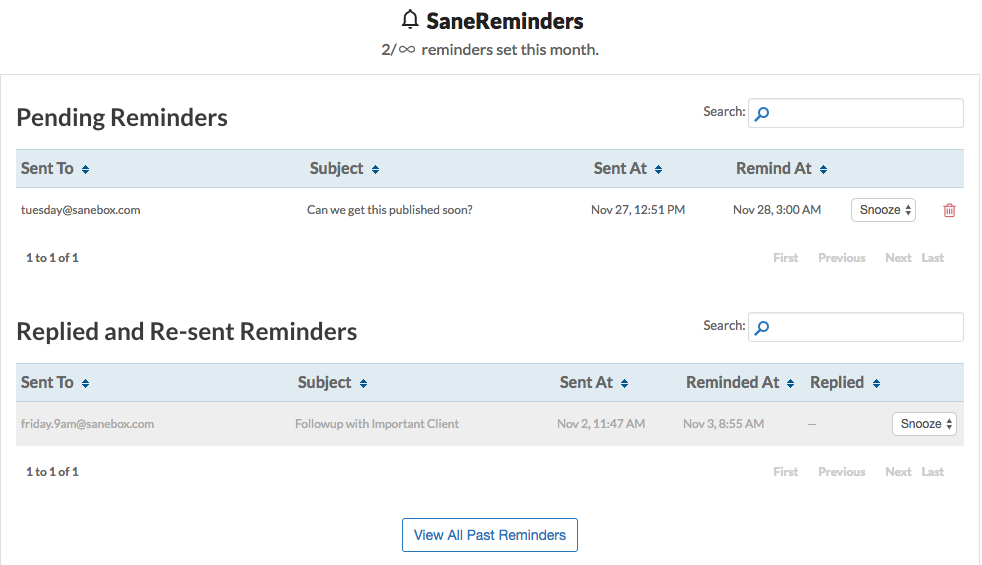
3. You got a bounce email
Here are the reasons this might have happened:
You haven't properly set up your Sent folder so it contains receipts of all your sent mail. Click here for directions on how to fix that:
You didn't use a proscribed SaneReminder address.
-
All Dates start with a Month word in English like Jan or January.
-
Day of Weeks are in english like Mon or Monday
-
All Times end with AM or PM.
-
We understand delimiters like . or + or - (try to delimit your address)
-
Don't use spaces
-
So Jan.8@sanebox.com or Jan.8.8AM@SaneBox.com is OK
-
So Monday@sanebox.com or Mon.9PM@sanebox.com is OK
Note: If your email server is using Active Sync, you will not be able to use our @SaneReminders feature. We are currently working on a fix for that!