You can determine how aggressively SaneBox moves unimportant emails out of your Inbox by choosing the right SaneBox Intelligence Setting on your Features page. There are 3 options to choose from:
- Minimal Interruptions: You trust SaneBox to move unimportant emails out of your Inbox into SaneLater. If we're not sure (e.g. when the contact is new) the email will go to SaneLater. This is great for busy executives drowning in email. Worried about missing something?
- Allow Interruptions from Strangers: If we're not sure, the email will stay in Inbox. This is great for sales people who rely on business opportunities from unknown contacts. The downside is if you don't have a good spam filter, you may occasionally see spam in your Inbox.
- Everything Stays, Until You Train It : All emails stay in your Inbox, until you train them to SaneLater. Choose this option if you consider most emails important or if you're a control freak.
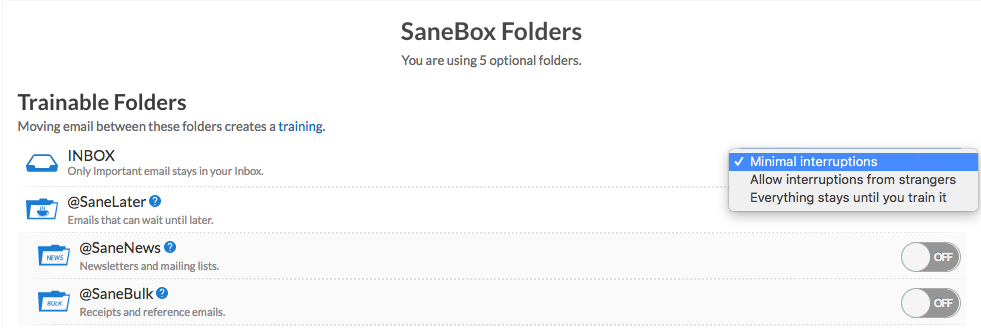
If you have any questions - feel free to reach out to us directly at support@sanebox.com.
