Adding Another Email Address
It's super easy! Just log into your Dashboard and perform the actions indicated below to register your new email address. You will automatically get a 14 day free trial for the new email address (even if you are currently under a subscription plan)!
Please note that there is a maximum of 4 email addresses per SaneBox account.
Visit your Dashboard and click on the Add Email link:
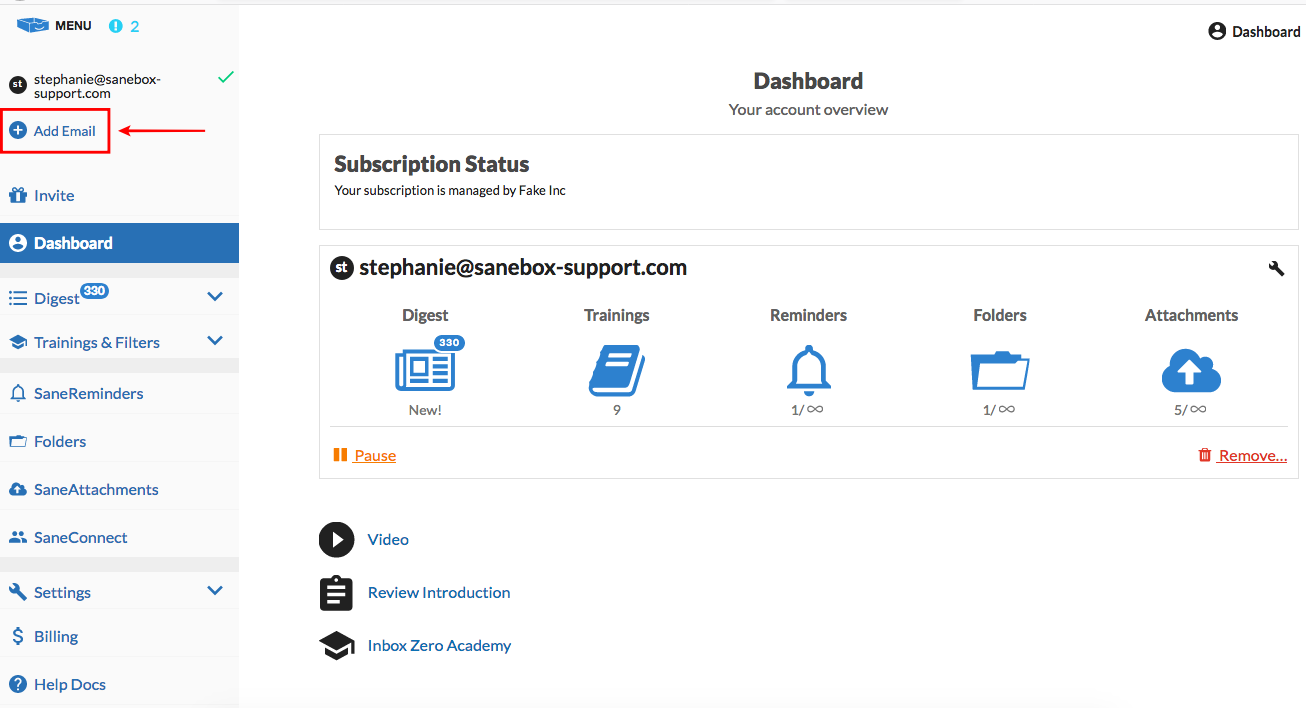
Once you've added an account, here is a look at how to switch between accounts and ensure you're looking at the account settings for the correct email account.
Merging Two Accounts Together
If you have created two separate SaneBox accounts and want to combine them together, please submit a support request HERE and we will do that for you. Please note that we can combine accounts but we can not separate accounts.
