Google + email notifications can be a big pain, so we thought it'd be helpful for you to know how to turn them off.
1. Visit your Google + Settings Page.
2. Scroll Down to Notifications. 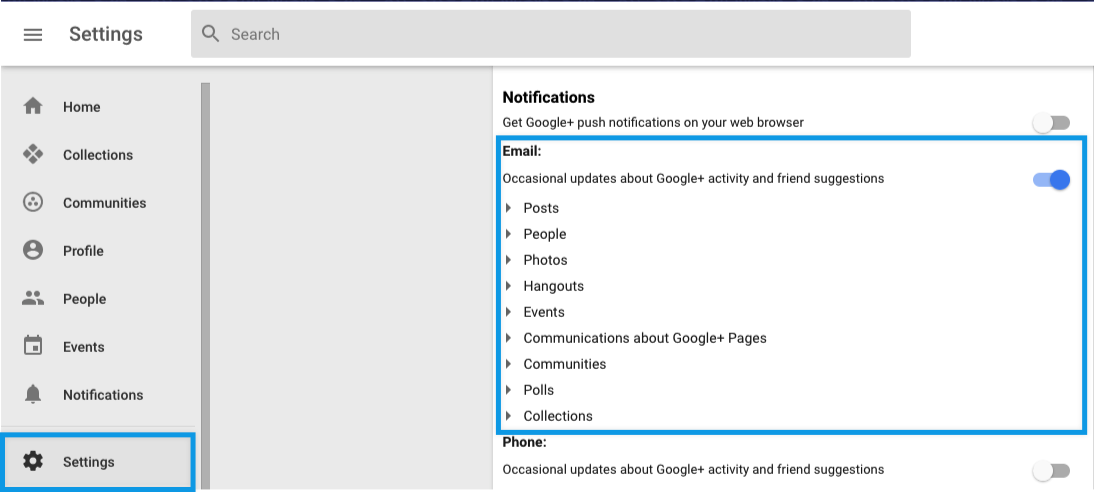
3. Under Email, Toggle off all sections. 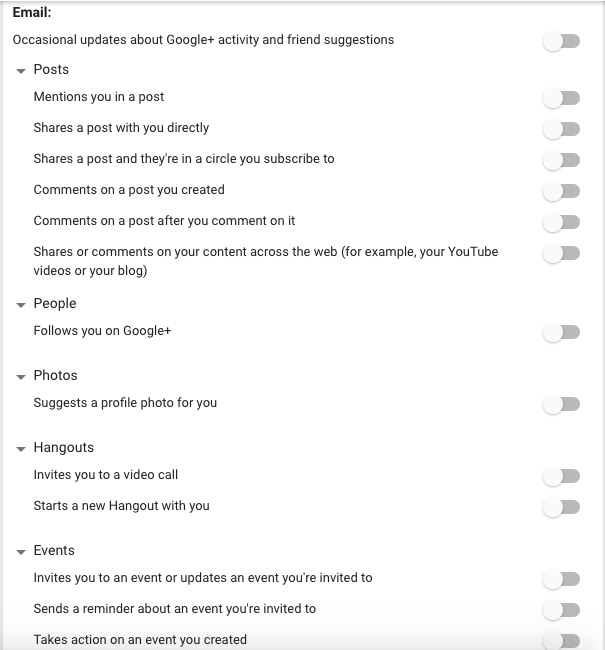
Or here's an easy alternative - enable SaneNews
If you don't want to go through all this trouble, you can leave these settings alone and turn on SaneBox's SaneNews folder. That allows you to get the notifications but instead of staying in your Inbox, your server will move them to your SaneNews folder where they won't interrupt your day and where you can read them at your convenience.
Haven't tried SaneBox yet? Sign up here and get a free 14 day trial.
