Easily make any needed adjustments to ensure your cloud storage space is configured and ready for the benefits and beauty of SaneAttachments.
User Settings
- Open the box.com for Business Admin Console.
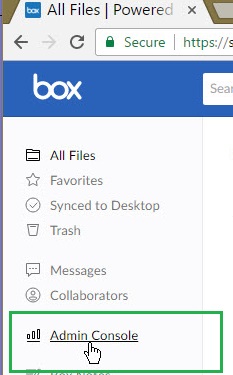
- Go to your Users and Groups admin tab.
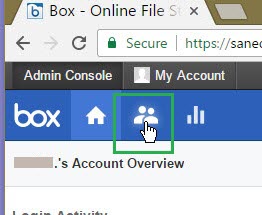
- Click into the user record and be sure it is set to default status of Active.
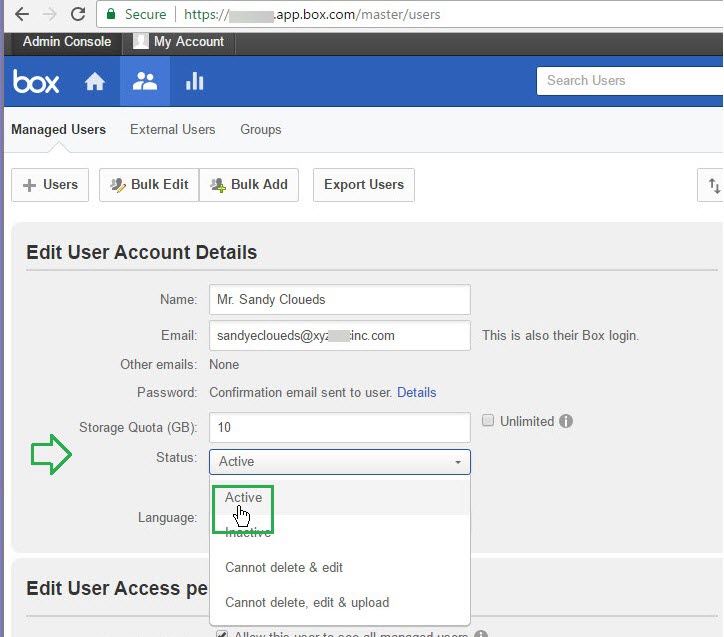
Content & Sharing settings
- Next, you'll select Business Settings from your tools (gear icon) menu.
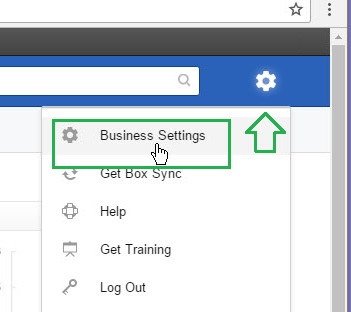
- Now finish by ensuring that users are able to create first-level folders.
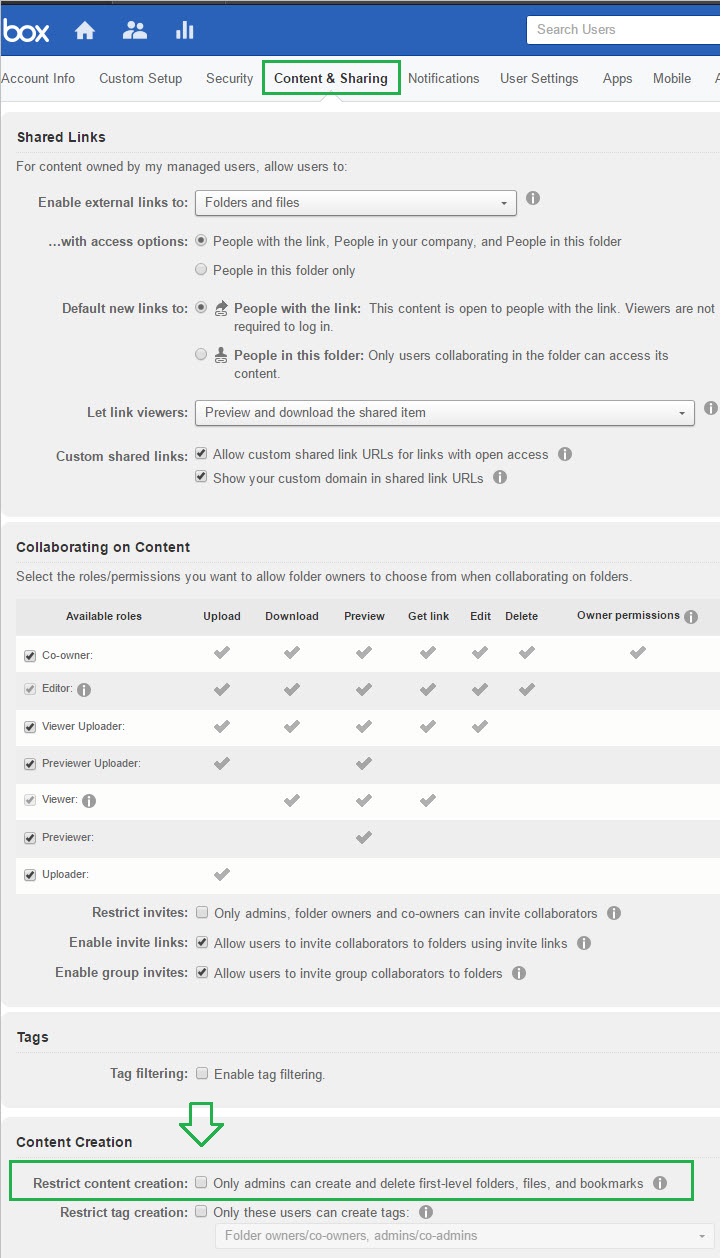
If you have any questions - please reach out to us at: support@sanebox.com.
