Instructions for how to have Hotmail (Outlook Web) forward emails from this email address to another account.
1 Select Options.
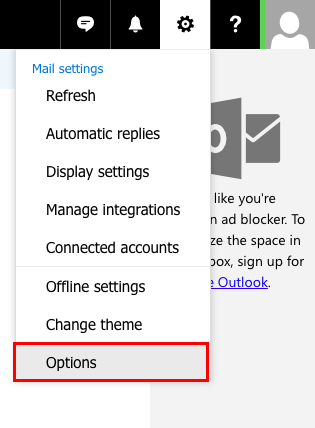
2. Under Accounts, Select Forwarding.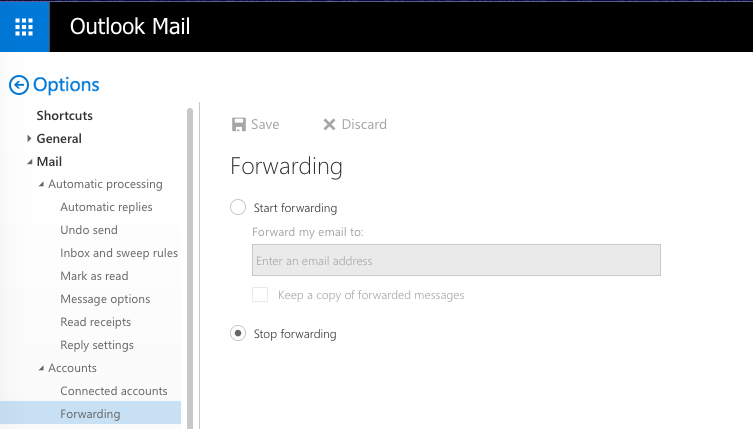
3. Click Start Forwarding, Enter Email Address, Select Save. 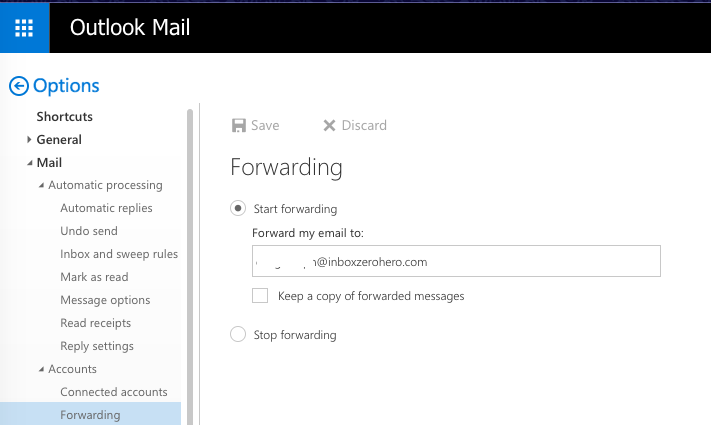
4. All emails from this address will now be forwarded to the email address you entered above.
