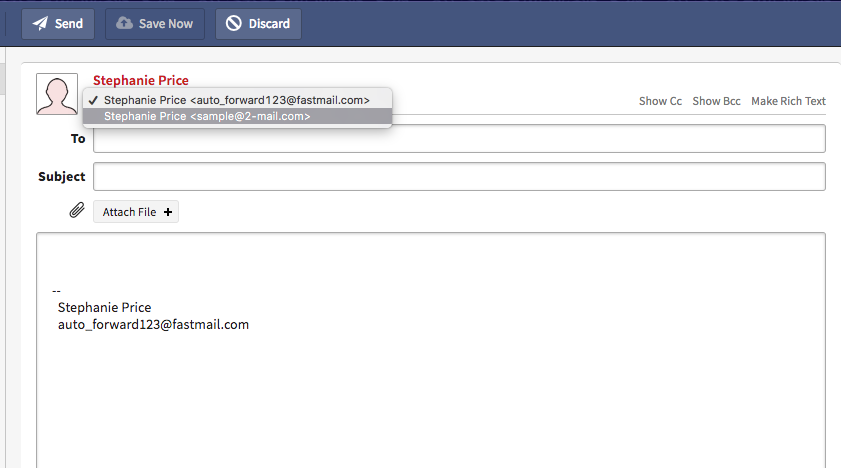An alias is an additional email address you can create that will also deliver to your Inbox. Aliases allow you to have different email addresses which all deliver to your one FastMail account, without needing to buy multiple accounts.
1.Open the Settings screen.
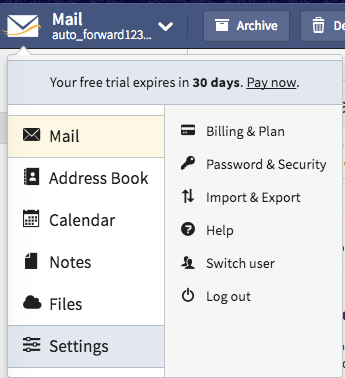
2. Select Preferences.
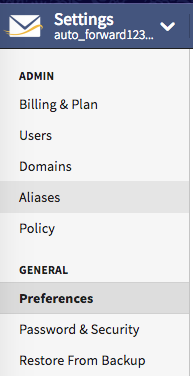
3. Select Aliases.
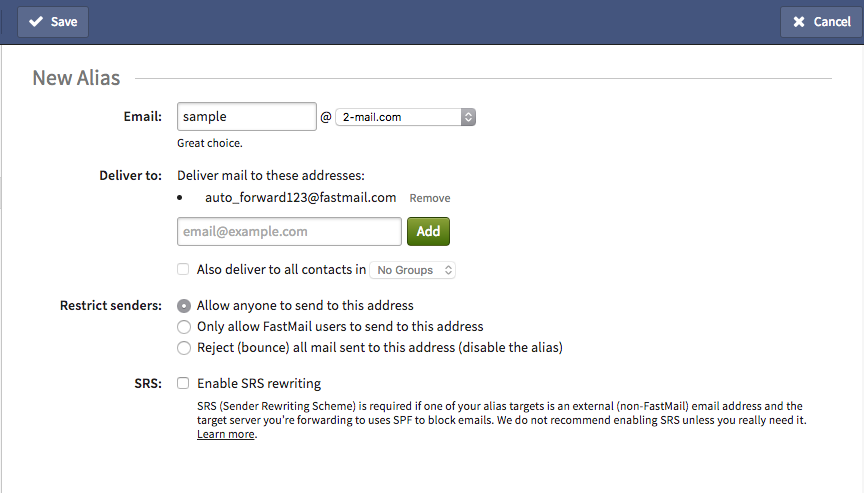
4. Enter in the details and hit Save.
5. Now you'll be able to choose which email address you want to send from.