Though Yahoo does not allow you to auto forward from one email account to the other, it does allow you to setup a disposable email address. It's an alias for your email address that you can use if you don't want to reveal your own Yahoo or business email address.
Create your Base Name
1. Sign in to the email account for which you want to create a disposable address.
2. Mouse over the Settings menu icon | select Settings.
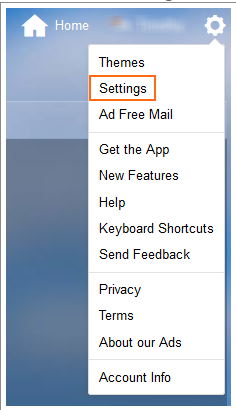
3. Click Security.
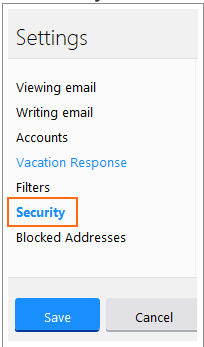
4. Click Create base name.
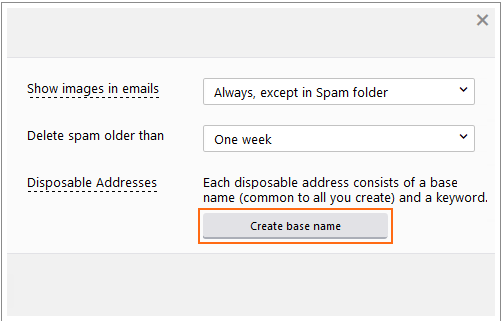
5. Enter a base name in the pop-up window.
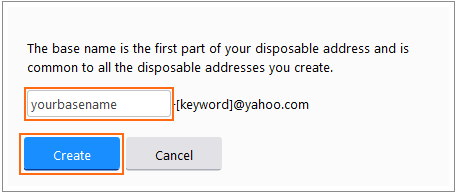
6. Click Create.
Create your Keyword
1. Mouse over the Settings menu icon | select Settings.
2. Click Security.
3. Click Add.
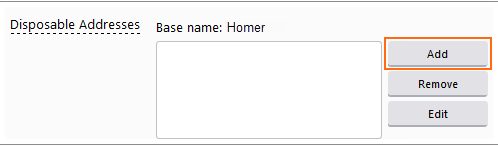
4. Enter the keyword in the field next to your base name.
5. Make any changes to your Sending Name, and add Notes if desired.
6. Click Save.
