Use your Chrome browser to easily add your SaneBox Digest webapp to the Home screen on your Android device. Some of you will like this better than a bookmark and will like the nice feel of the app window.
1. Start by clicking through to your SaneBox Dashboard from your daily SaneBox Digest email, or you can begin by opening your Chrome browser and bringing up sanebox.com
2. If not already, logIn via your SaneBox Dashboard navigation  menu button.
menu button.
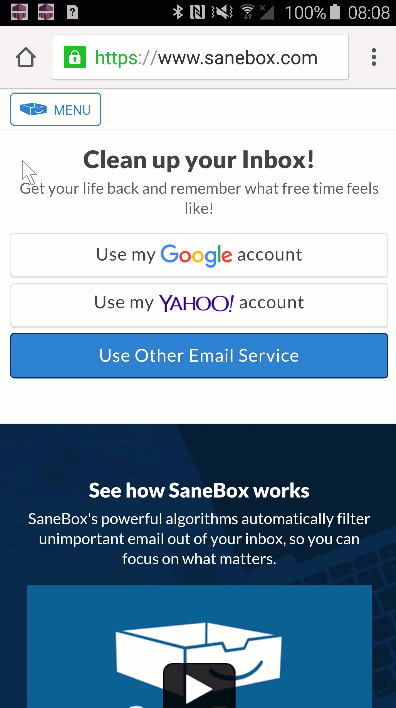
3. From your menu,  select the Digest or other desired section of your SaneBox web-app.
select the Digest or other desired section of your SaneBox web-app.
4. Next, locate and tap into your Chrome ellipse overflow-menu  (3 stacked dots, top-right).
(3 stacked dots, top-right).
5. Look down the overflow-menu list and choose "Add to Home screen".
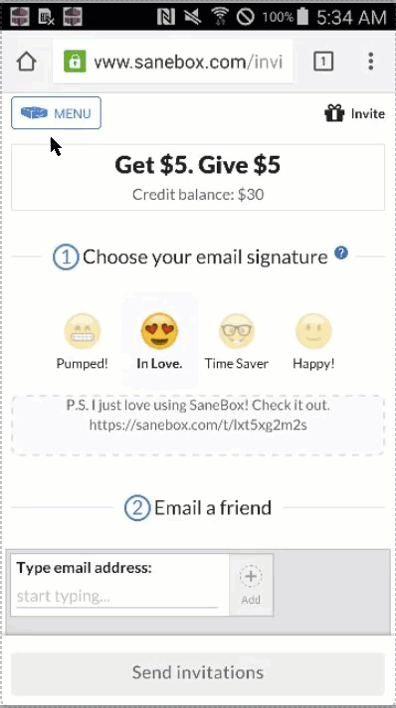
Now you have a choice way to jump to your SaneBox Digest when the time is right.
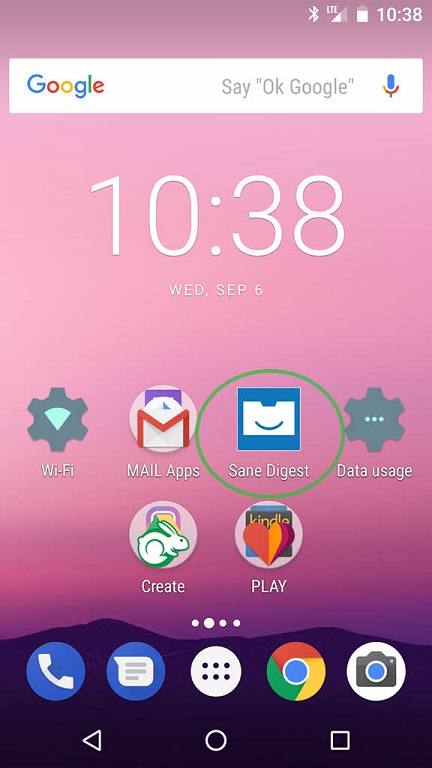
Need some extra help with email clutter, or just want to talk to us? Contact Us here!
