Instructions for finding your Outgoing (SMTP) settings.
1. Select Outlook>Preferences
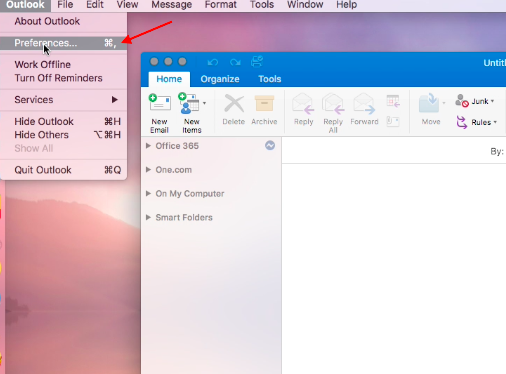
2. Under Outlook Preferences, select Accounts. 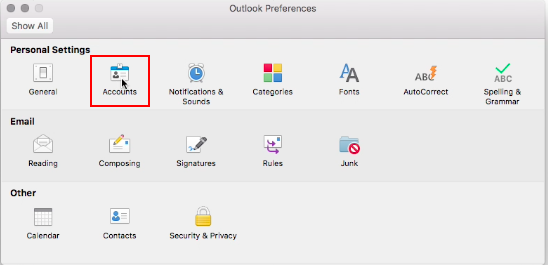
3.Select the correct email address. Your settings will be listed below. 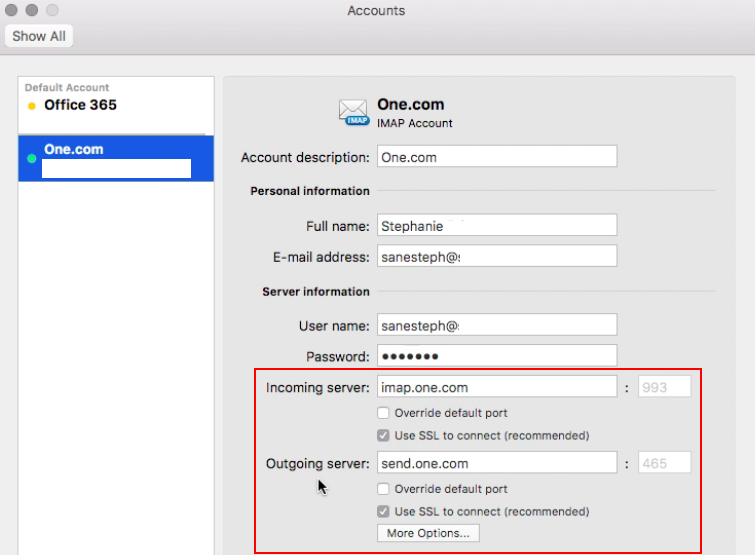
If you have any questions - contact us at support@sanebox.com.
