Instructions for finding your outgoing (SMTP) settings in Windows Mail.
1. Select Gear icon.
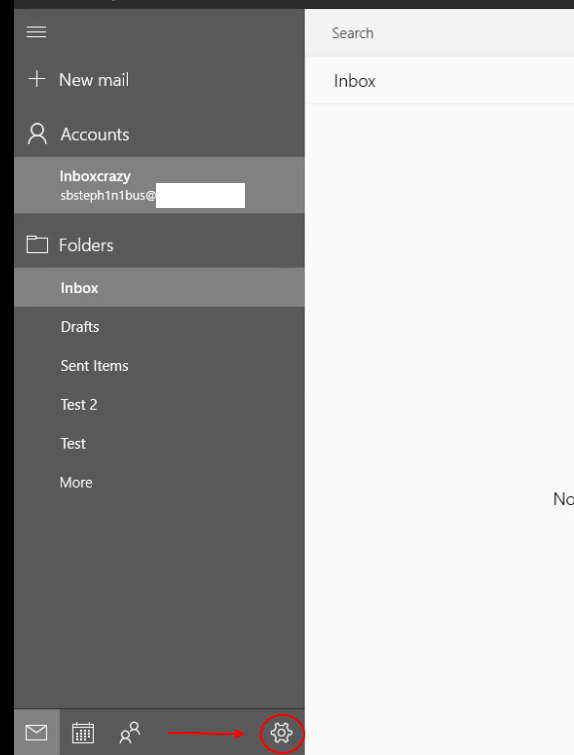
2. Under Settings, select Manage Accounts.
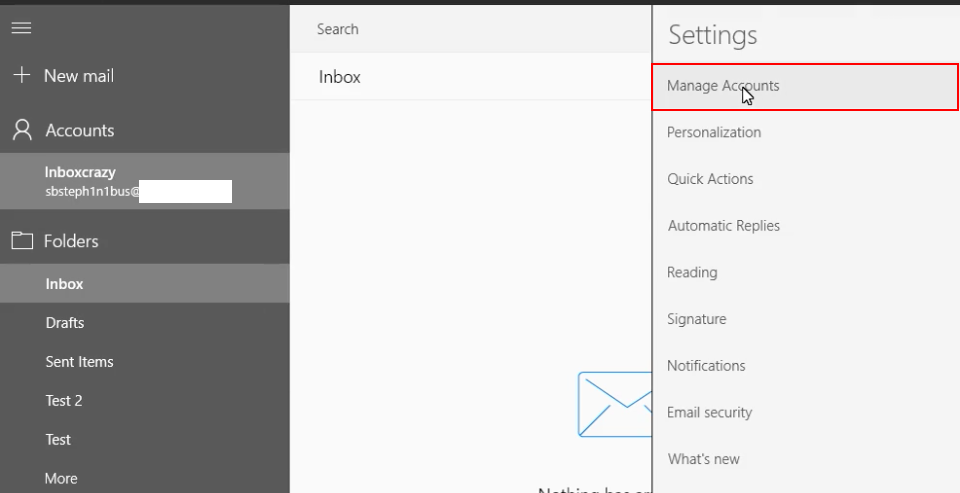
3. Select the email address you want to manage. 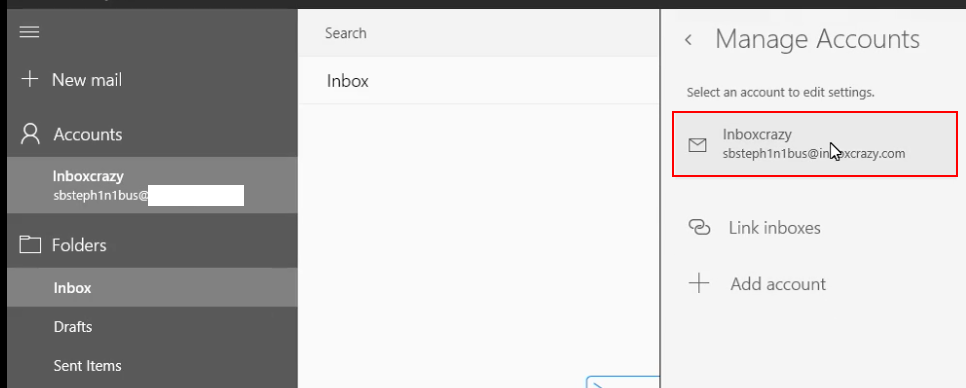
4. Select Options for syncing your content. 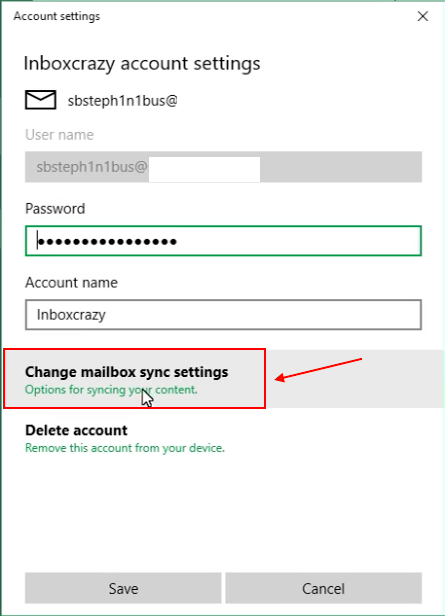
5.Select Advanced mailbox settings: Incoming and Outgoing mail server info.
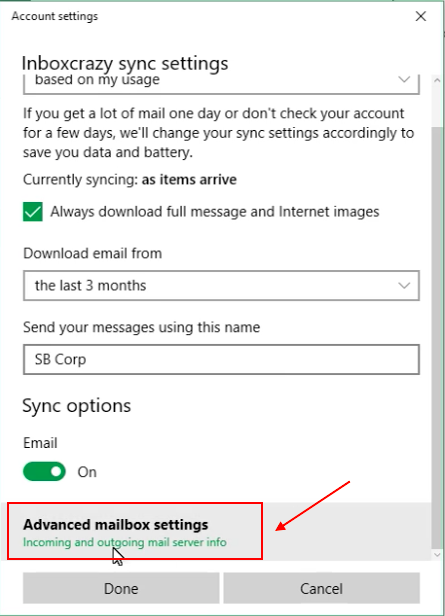
6. Your incoming / outgoing server details will be listed here.
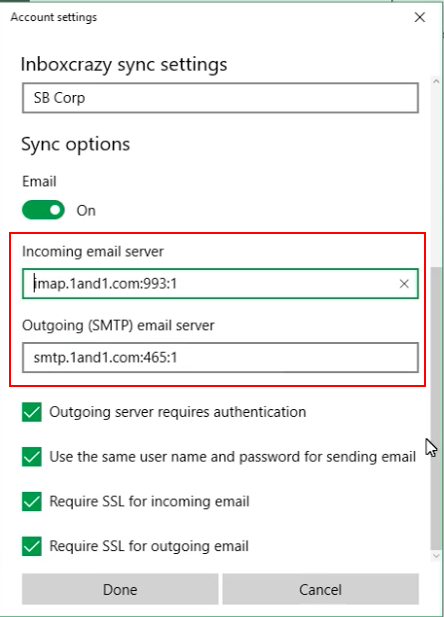
If you have any questions - you can contact us via support@sanebox.com.
