Why am I seeing this?
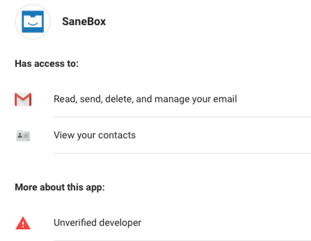
Because, there was a brief period of weeks where SaneBox was not a "verified" Google developer.
And although SaneBox is now "verified". Google apparently does not update existing authentication warnings without having to do a lot of clicking. See the directions at the bottom of this page.
Why wasn't SaneBox a "verified" developer for those few weeks?
This Google "verification" program is brand new. And frankly we didn't know Google was going to do it. The rules behind how to get "verified" include the developers *use* of the Google trademarks. SaneBox was using one trademark on our homepage and login and signup buttons and Google wanted us to use another. We changed their trademarks on our buttons, filed to be verified and become "verified". WooHoo!
Please note: This has and had absolutely *no* effect on your account's privacy or our ability to protect it. That message was only there because we were *not* using the "G" trademark on our buttons.
Does that sound silly? Does that sounds like a remarkable and evil use of monopoly power?
Curious about what the old "unverified" button looked like? Curious about what a "verified" button looks like?
What can I do to stop the warning?
You can get rid of the warning by revoking your access to SaneBox and then logging into your SaneBox account to reauthorize us.
1. Sign out of your SaneBox Dashboard
2. Visit your Google Security Checkup Page
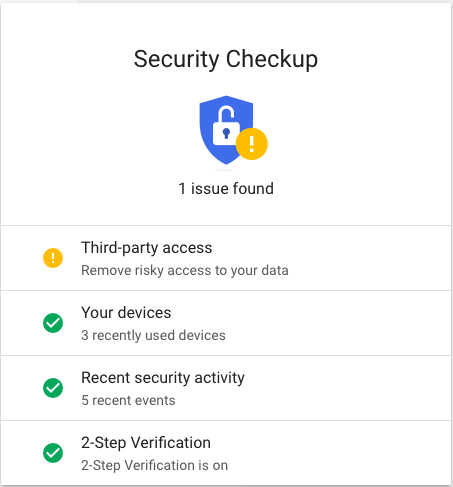
3. Select Third Party Access
4. Under SaneBox select "REMOVE ACCESS"
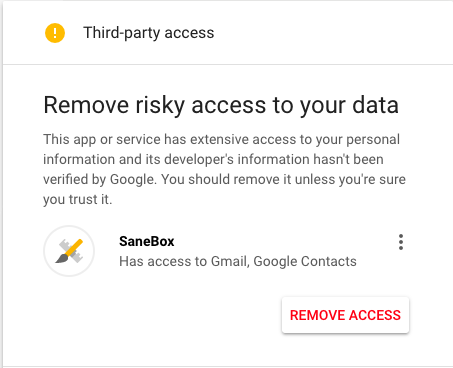
5. Sign back into your SaneBox Dashboard which should automatically reauthorize SaneBox into your Gmail account.
You can read more about how SaneBox protects your data by viewing our Privacy statement any time or by contacting our support team and we can answer any questions that you have.
