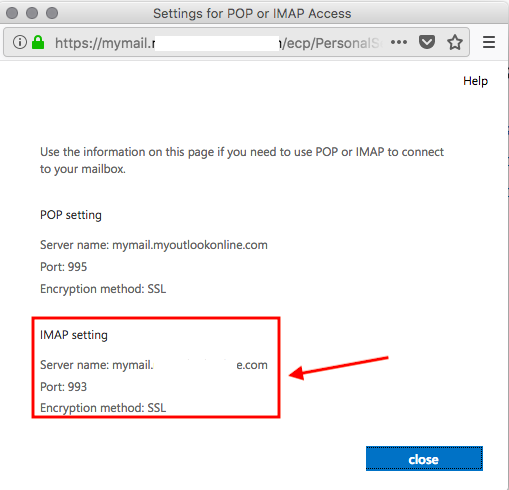SaneBox Compatibility with Exchange 2013.
SaneBox works with any email client, device or provider (with the exception of POP-only providers, and there are very few of those left).
The whole point of SaneBox is to get unimportant emails out of your way so that you can deal with your important ones now. We take all of those unimportant emails and put them into SaneLater so that you can either archive or delete them when you have a free moment. Learn more.
How do I find my Server settings?
1. Click Settings -> Options.
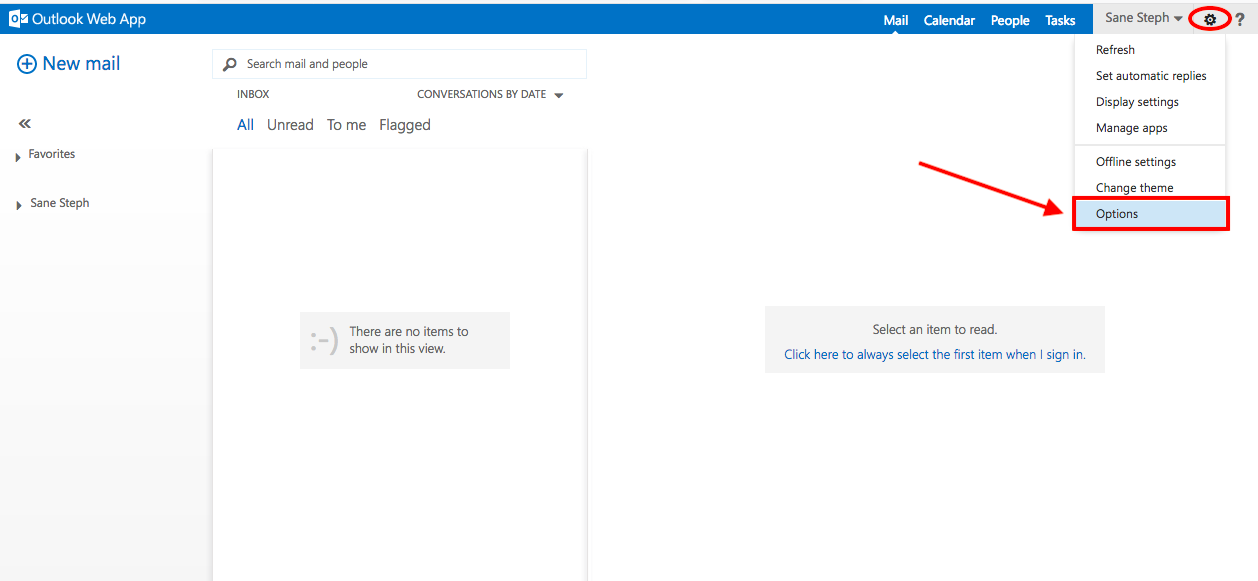
2. Under Account --> Settings for POP or IMAP access..
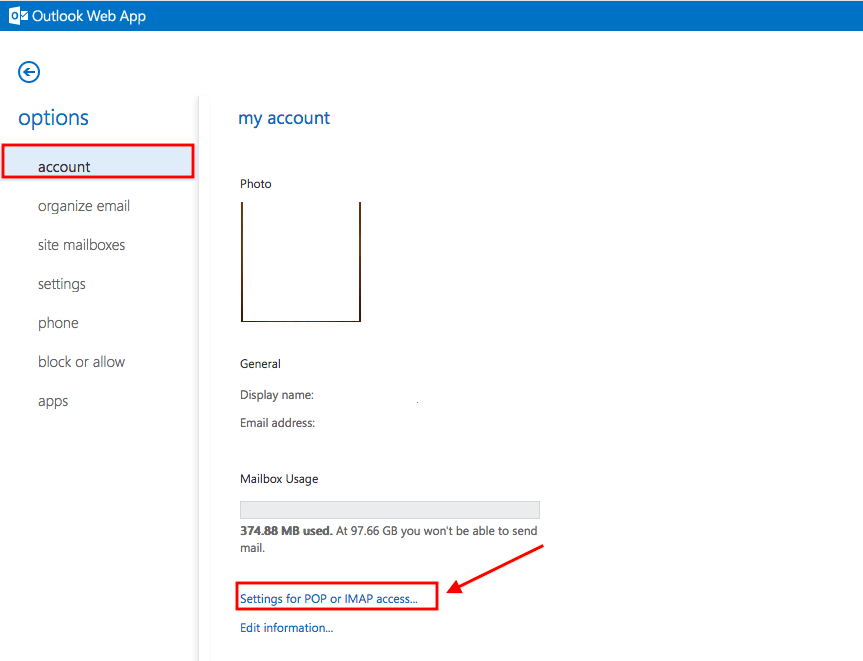
3. A pop up window will appear giving you your email server's IMAP settings.
Note: if a pop up does not appear, adjust your popup blocker settings to allow pop ups from your Exchange webmail site