Email forwarding is a feature that lets you forward an incoming email to other email accounts with option of retaining a copy in the mailbox.
Steps:
1. Create a contact with the email address you want to forward to. (You'll need to Log on to EAC with administrator credentials to do this.)
2. Click Recipients in features pane and select Contacts tab.
3. Click small triangle and select Mail Contact. (A new mail contact form will pop up.)
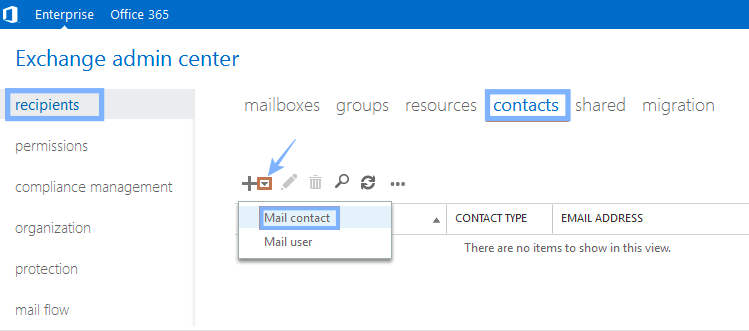
4. Fill in the information of new mail contact.
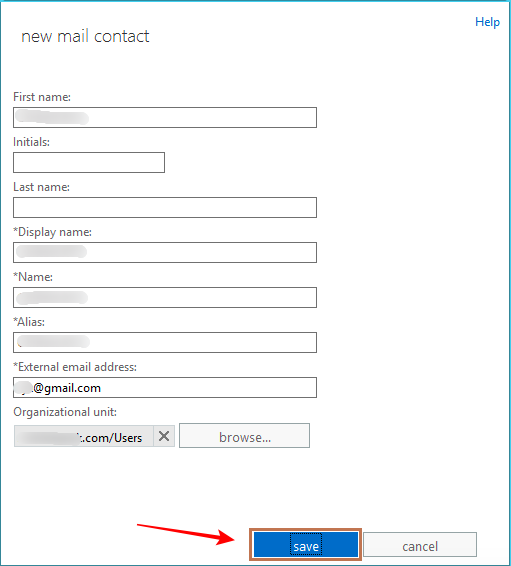
5. Click Save.
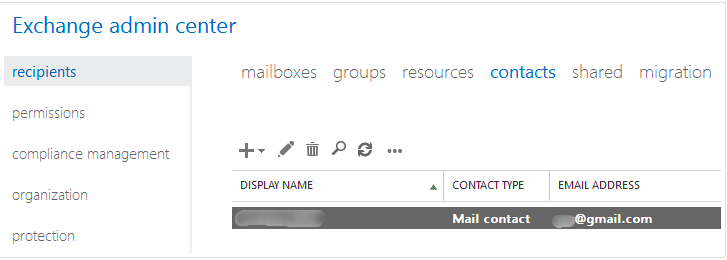
6. Click the Mailboxes tab on the same features pane.
7. Double-click on your contact to open up the properties.
8. Click the Mailbox Features tab.
9. Under Mail Flow, Delivery options click View Details.
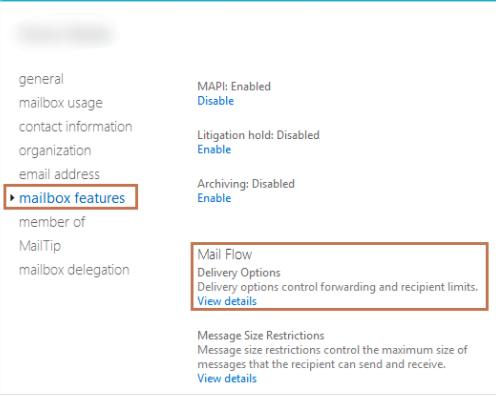
10. New page for delivery options will open. Here, check the option, enable forwarding.
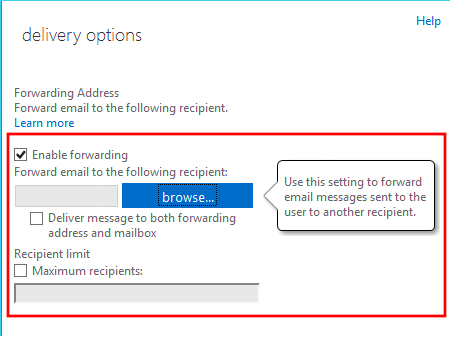
11. Click browse and select the contact and click OK.
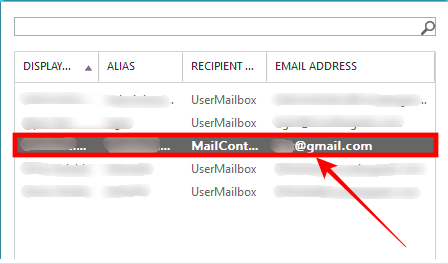
12. Check the option, Deliver message to both forwarding address and mailbox.
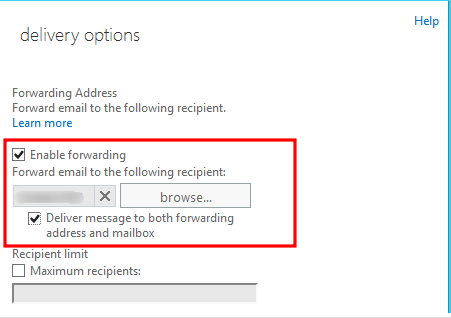
13. Click the OK button.
14. Click Save button.
Have questions? Send us an email to support@sanebox.com and we'll be glad to help!
