1. Copy Signature
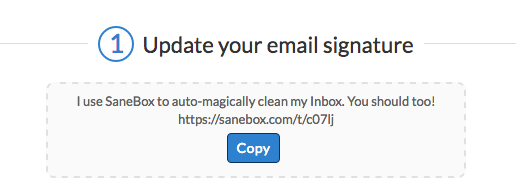
2. Click Settings Gear
3. Click on Signature
4. Choose an account to apply this signature
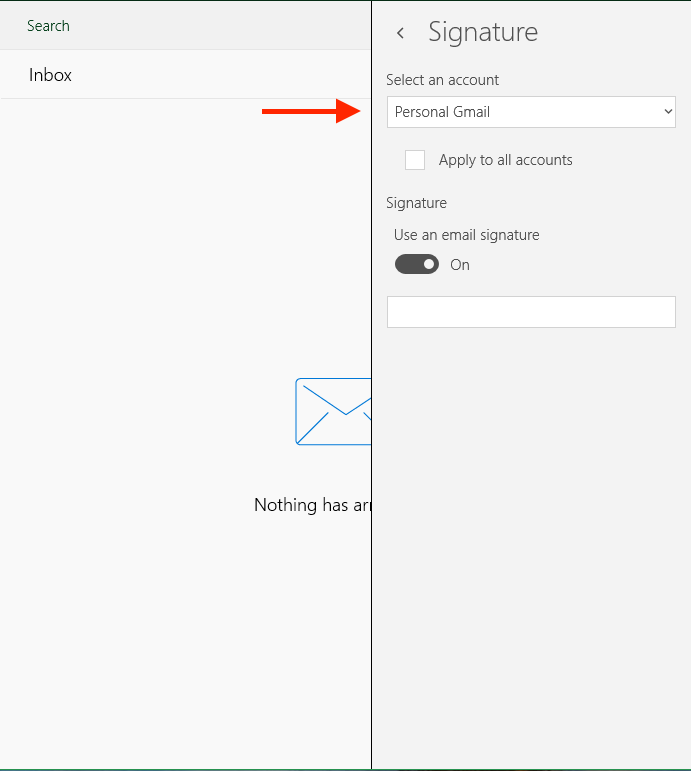
5. Paste Signature
If you have any questions - please reach out to us at support@sanebox.com!

1. Copy Signature
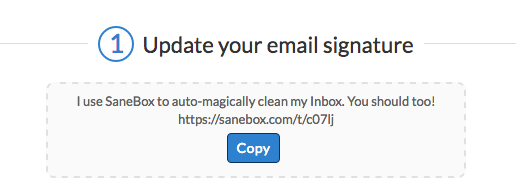
2. Click Settings Gear
3. Click on Signature
4. Choose an account to apply this signature
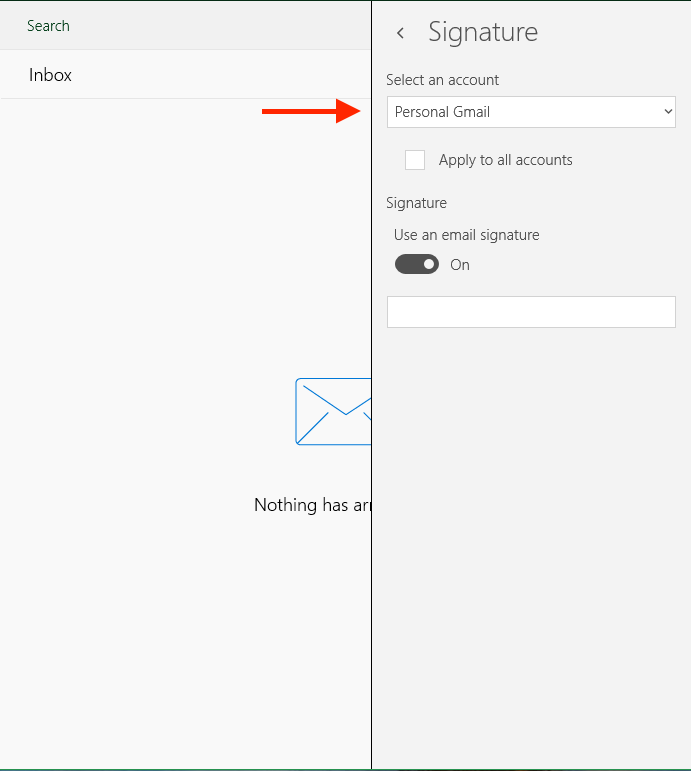
5. Paste Signature
If you have any questions - please reach out to us at support@sanebox.com!