1. Copy your email signature.
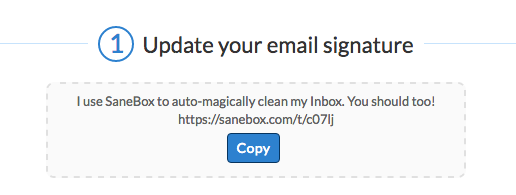
2. Select Preferences.
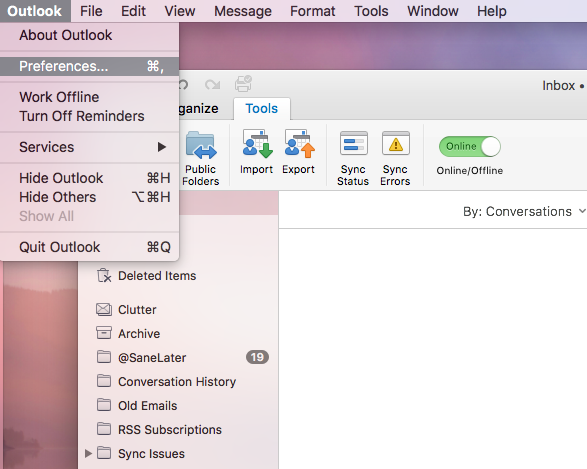
3.Under Personal Settings, Select Signatures. 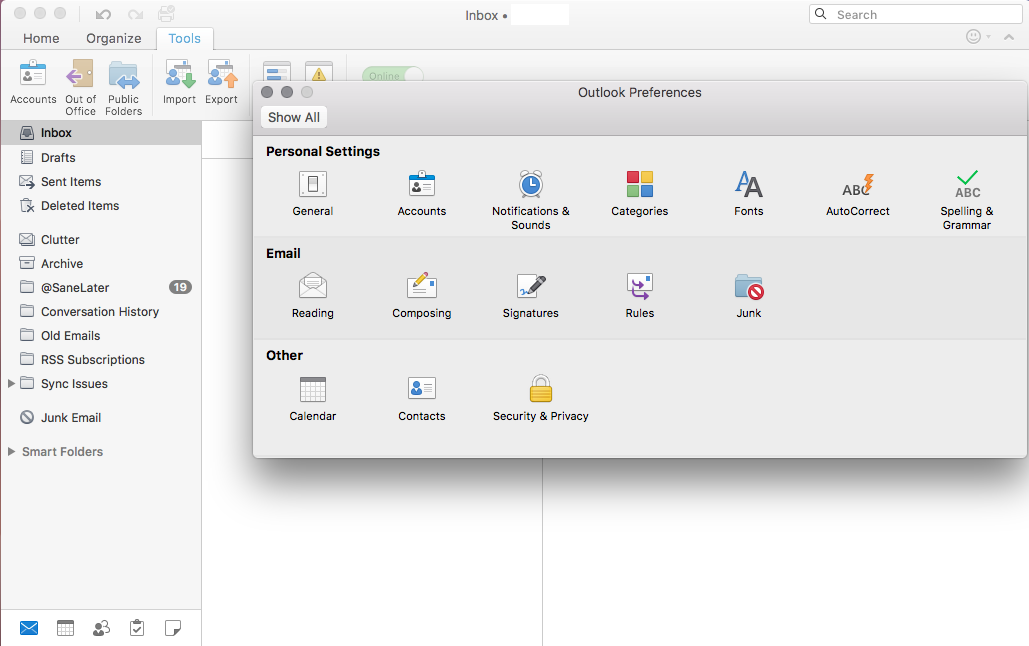
4. Select + icon to create new signature.
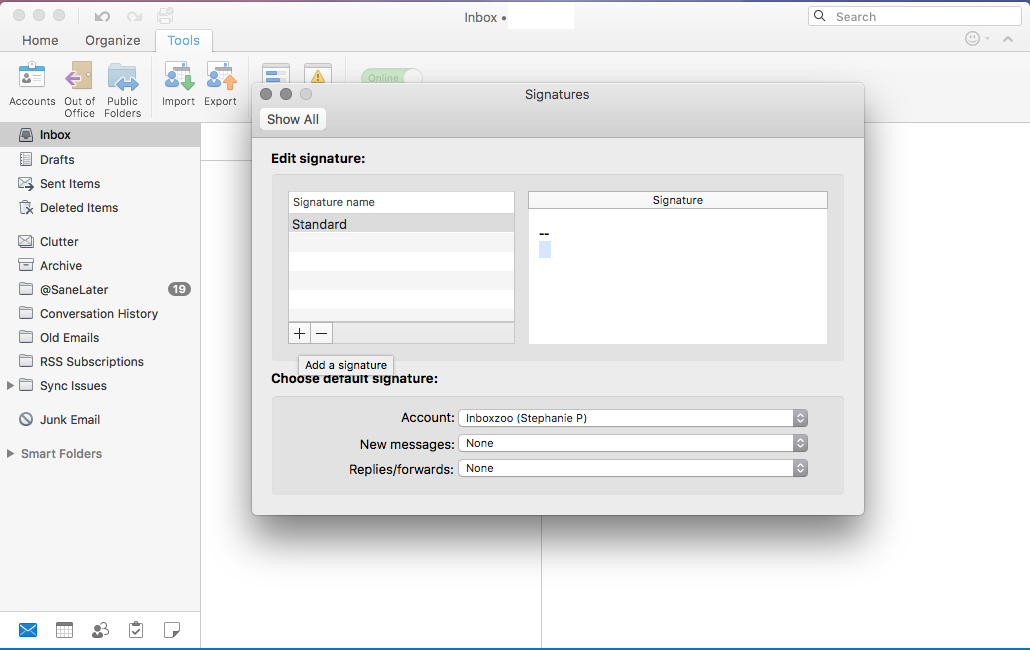
5. Paste your SaneBox signature into the text box. 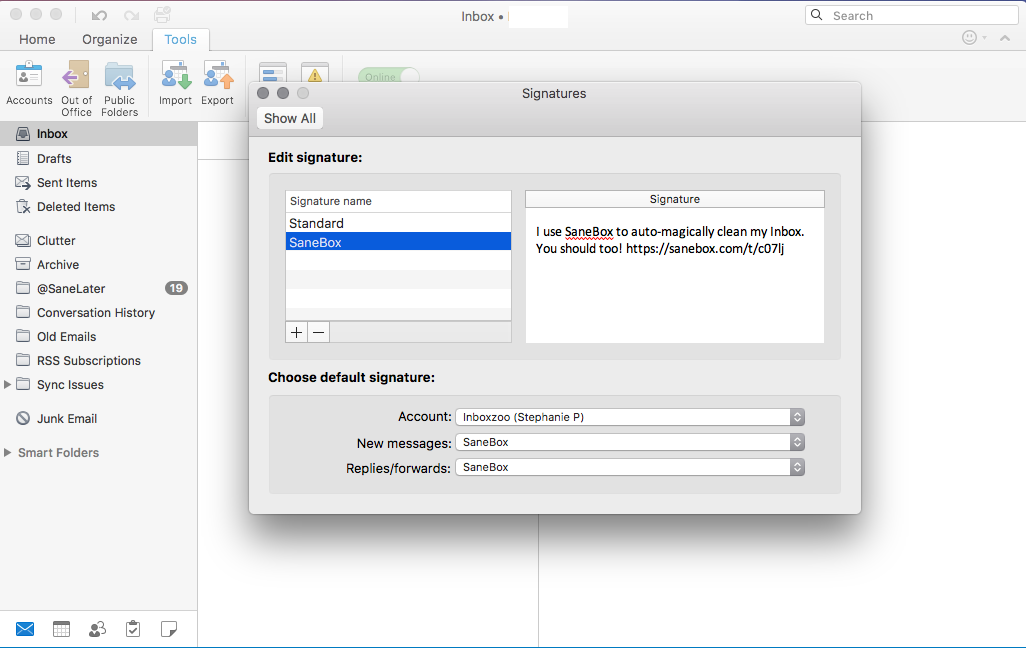
6. Choose default signature
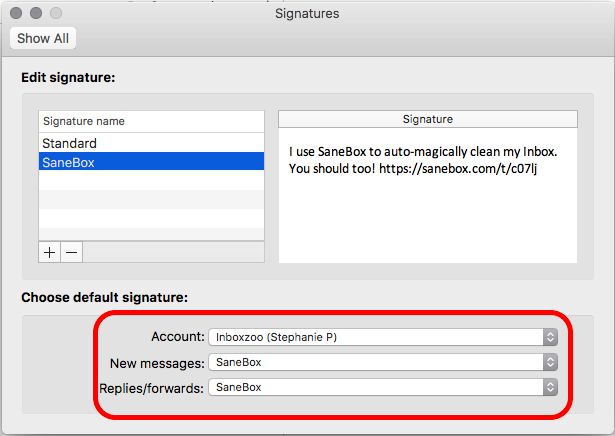
6a. Alternatively, you can switch signatures anytime when you compose messages
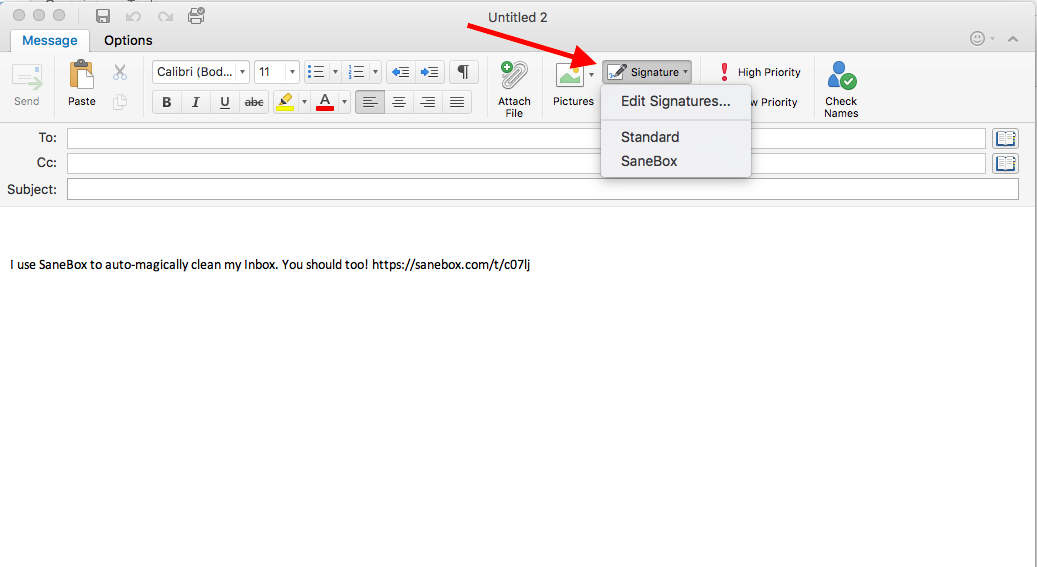
If you have any questions - please reach out to us at support@sanebox.com!
