1. Copy your email signature
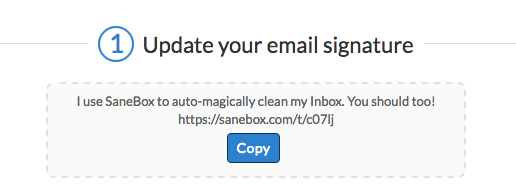
2. Select Mail - Preferences
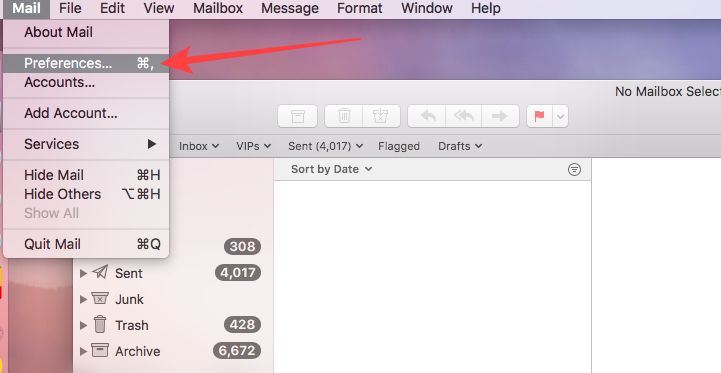
3.Select Signatures
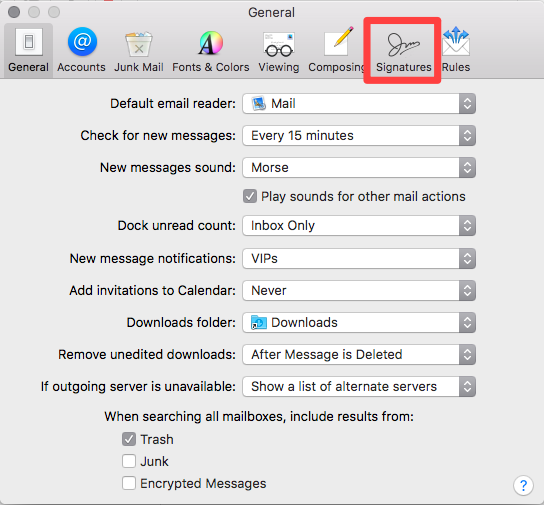
4. Click + icon to create a new signature
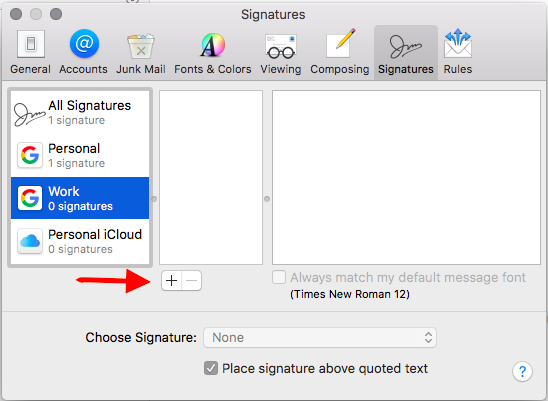
5. Create a name for your signature and paste your signature into the text box
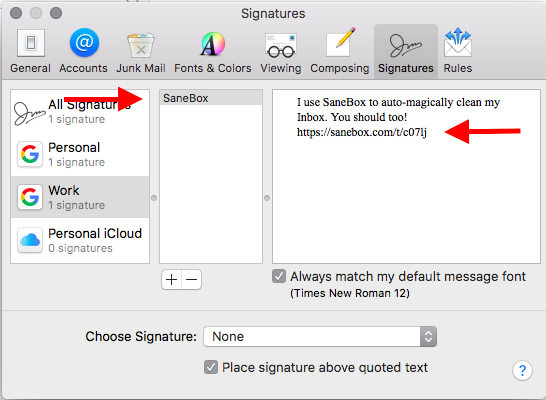
6. Choose a default Signature for your email address
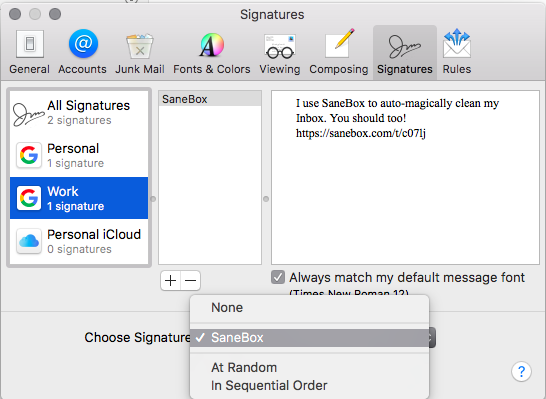
6a. Alternatively, you can switch signatures any time when you compose your message
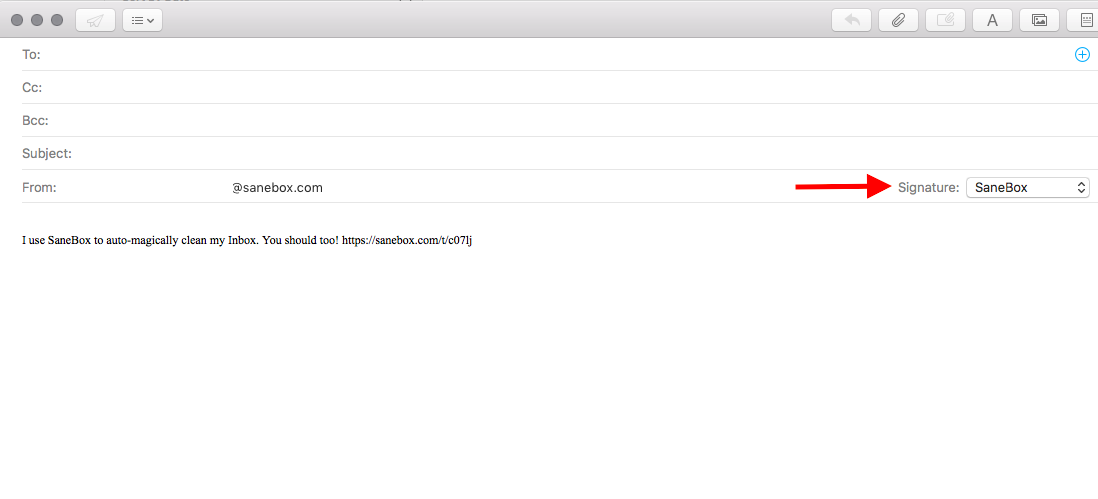
If you have any questions - please reach out to us at support@sanebox.com!
