Does SaneBox work with Newton?
Short answer: Yes.
SaneBox works with pretty much every email software because we operate off of your email server. If you have SaneBox and don't like your current email app, you can simply switch to another one without having to worry about whether SaneBox will work with it. Since CloudMagic changed their name to Newton and decided to charge for their services, we've been getting a lot of feedback from those that already use SaneBox. You can perform the same actions with Newton as you can with any other email app. In this article, we hope to shine some light on how you can use SaneBox with your Newton app.
What Do I Do With An Email After I'm Done With It?
If you are already a SaneBox customer, you'll know all about the triage process. Once you read/reply to an email, the best practice is to either:
Delete it (if you'll never refer to it again), Archive it (if you may need to refer to it in the future) File it under a hand-made folder/label (equivalent to archiving but more categorical).
How Do I Move Multiple Emails out of my Inbox / Sane Folders?
1. Hold Down on an email to bring up the menu options.
2. Tap on all the emails you want to move.
3. Select your option to either move, delete, or archive.
Please note that Newton does not allow archiving multiple messages from within your personal folders. The Archiving option will only display from your Inbox.
Is there an easier way to move individual emails out of my Inbox or Sane Folders?
You can customize the swipe options to better fit your needs.
Where do I find these settings?
1. Tap the Settings Gear
2. Tap General
3. Tap Inbox Swipes
4. Assign swipes to your prefered move actions
Our suggestion would be to set up options to:
1. Archive
2. Delete
3. Spam
4. Move
Can I still use SaneReminders with Newton?
- Yes! Simply tap on the Vertical More Options button to display both CC and BCC.
- Type in your Reminder address and you're all set.
To learn more about SaneReminders, click here to see how SaneReminders can help remind you to follow up with important contacts.
What is the difference between Sane Snooze and Newton's Snooze Options?
Newton's snooze options are limited to just the app. Our snooze folders allow you to snooze your emails no matter where you are checking your emails. Whether you are at work using Outlook or on your phone using your email app, you can use our snooze features.
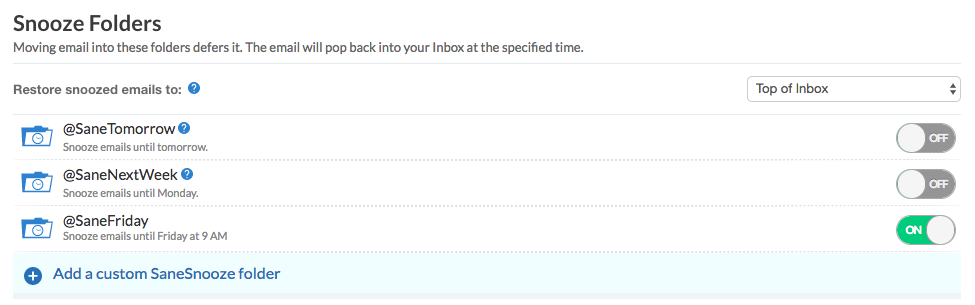
You can go here to learn how to create your own sane snooze folders.
