How do I find my Sane folders?
The joy of SaneBox email prioritizing works from anywhere you read your mail, including the handy Outlook mobile app for Android (and most all other mail clients and hosting webmail too.) Like usual, the button near the top-left is your navigation menu for browsing email accounts and their folders in Outlook for Android.
1. Go to the email accounts view with  that top-left nav button.
that top-left nav button.
2. If you have more than one address configured in Outlook for Android, scroll to locate the view of all email accounts in your list. With a tap on an email account line item, you'll change from the All Accounts view to see mailbox folders for the specific email account. The little arrow indicator changes positions as the view expands.
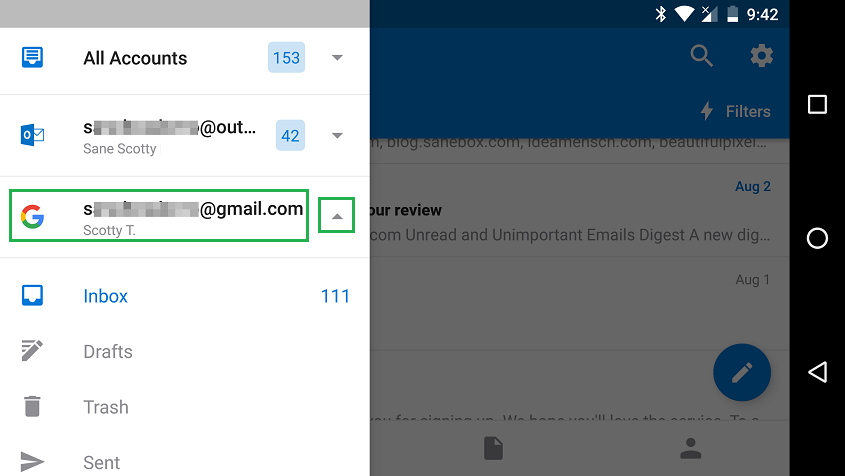
3. As you scroll down the list of mail folders, you may need to expand the view by tapping on any choice to See All Folders.
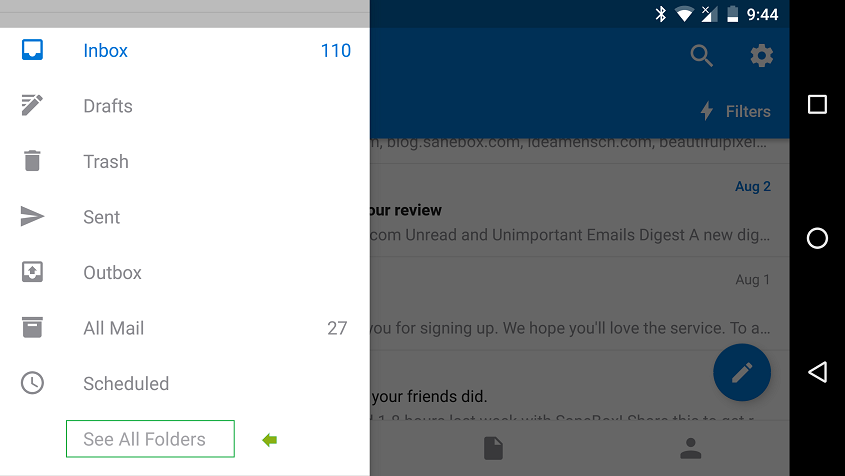
4. Browse down the full view of mail folders and tap into SaneLater or other Sane folders.
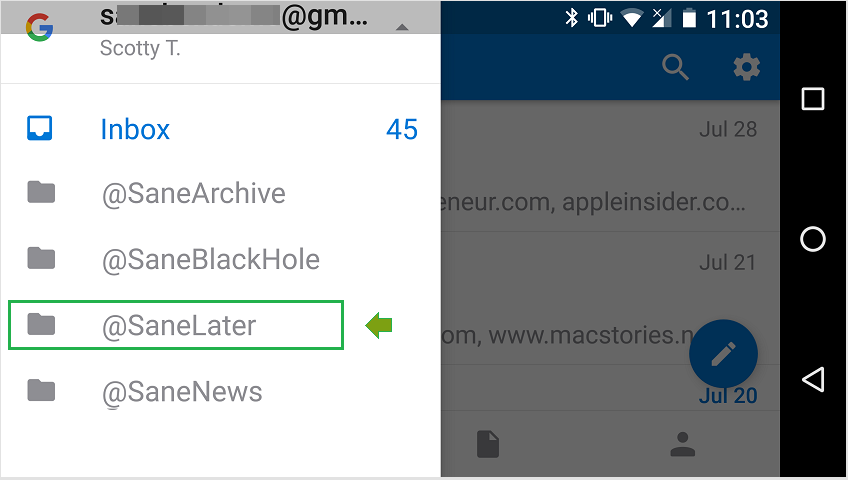
Still don't see your SaneLater folder via Outlook mobile?
If you've received our welcome email (or see from your dashboard that SaneBox account setup has completed) and you still don't see SaneLater under your email account in the Outlook mobile app:
- Bring up your list of running apps.
- Swipe-up to quit the Outlook app, from in your list of running apps.
- Hold your power button to shutdown your device for a fresh start.
- Power up and launch the Outlook app.
- Top-left menu to email account view, tap the account to expand folder view.
- Browse or Scroll down and tap into SaneLater.
Training
Train SaneBox right from in Outlook mobile by moving emails from the Inbox to a Sane folder or vice versa. You can also train or just process mail from in your daily SaneBox Digest or you can visit your Sane folders right from in Outlook for Android and process or train right from there too.
Use the little Folder icon (shown while viewing an email in the Outlook app) to make a move to SaneLater or another Sane folder or your Inbox. That will create a SaneBox training. New trainings will then show on that section of your SaneBox Dashboard a few moments later: www.sanebox.com/dashboard/training
If you have any questions or just want to let us know you are using SaneBox via the Outlook app for mobile, click here to tell us about it.
